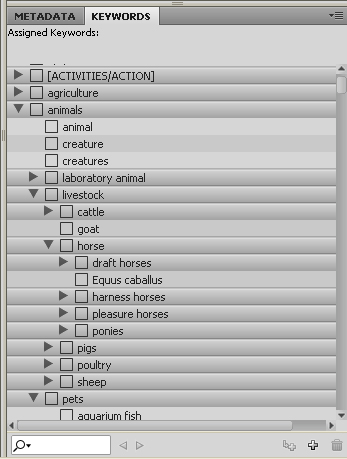I wanted to check if there were improvements, as compared to some previous versions I was used to, on Pdf thumbnails in particular.
I followed the steps you suggested to install a working plugin from Total Commander (portable too) that works (as I tested): wlx_sumatrapdf_0.8.1_x64_source. It can be found here: https://www.ghisler.ch/board/viewtopic. ... &start=105
To avoid errors I used, following your advice, "TC plugin manager". I had two problems: one more general, the second more specific.
1. The portable version seems not exactly portable (I did not see in fact any option during the installation, but I thought that having download xplorer2 from your portable webpage that was enough). After installation I noticed that the registry was fulfilled of many new entries. Moreover also TCPLUGINS.ini was placed, by "TC plugin manager" in User Appdata, and not within the portable folder. I moved the .ini within the portable folder. It seems working but is that correct? More in general is there a way to leave the registry untouched, and make xplorer2 a full portable version?
2. The plugin in xplorer2 works in showing the PDF in quickview. However it does nothing (contrary to what happens in TC) on Pdf thumbnails, when such a view is selected in xplorer2: the traditional PDF file icon continues to be there, while I was hexpecting the small snapshot of the first page, as in Total Commander. Is there a way to "activate" this latter feature in xplorer2 too? Up to now TCPLUGINS.ini contains the following:
Code: Select all
[ContentPlugins]
[ListerPlugins]
0=C:\Users\myuser\Desktop\pluginTC\SumatraPDF.wlx64
0_detect=(ext="PDF") | ([0]="%" & [1]="P" & [2]="D" & [3]="F" & [4]="-" & [5]="1")
[PackerPlugins]
[SumatraPDF]
zoom=-1
savezoom=1
continuous=1
facing=0
Thank you for any suggestion.