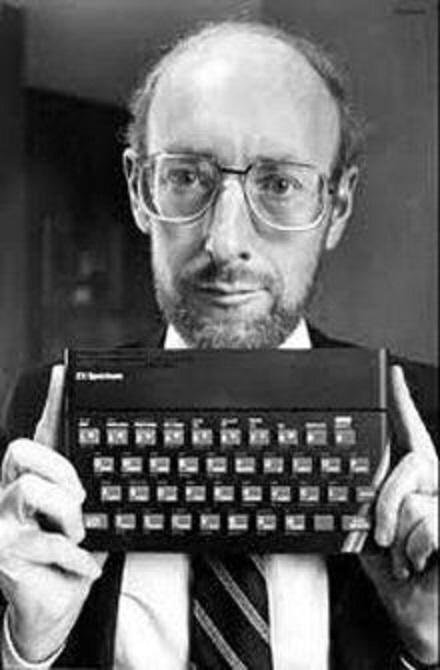Search found 15874 matches
- 2024 May 30, 14:55
- Forum: xplorer² Professional
- Topic: v6 released
- Replies: 38
- Views: 660
Re: v6 released
that can't be
- 2024 May 30, 06:06
- Forum: xplorer² Professional
- Topic: get path of active pane/tab with macro
- Replies: 2
- Views: 32
Re: get path of active pane/tab with macro
the easiest way would be to restore the old addressbar from advanced options
looks like the crumbsbar will go the same way as the ribbon!
looks like the crumbsbar will go the same way as the ribbon!
- 2024 May 30, 04:29
- Forum: Especially Useful xplorer² Topics:
- Topic: SizeES: A Plugin for Fast, Persistent FolderSizes in x2 via Everything Search
- Replies: 25
- Views: 4242
Re: SizeES: A Plugin for Fast, Persistent FolderSizes in x2 via Everything Search
next challenge: incorporate cutting edge recent developments in bit porkness
https://cmte.ieee.org/futuredirections/ ... it-weight/
https://cmte.ieee.org/futuredirections/ ... it-weight/
- 2024 May 30, 04:09
- Forum: Computers and internet
- Topic: download flagged by malware bytes
- Replies: 3
- Views: 37
Re: download flagged by malware bytes
somebody told me that malware bytes flags the whole website as "malware"!?
please tell them that they are wrong, thank you
please tell them that they are wrong, thank you
- 2024 May 29, 09:54
- Forum: xplorer² Professional
- Topic: v6 released
- Replies: 38
- Views: 660
Re: v6 released
sorry try www.zabkat.com/x2h_9.htm#sap_bri (also F1 key in the program)
- 2024 May 29, 09:41
- Forum: xplorer² Professional
- Topic: v6 released
- Replies: 38
- Views: 660
Re: v6 released
well yes, it just occured to you after what... 20 years using xplorer2?Tuxman wrote: ↑2024 May 29, 08:46 This seems to me to be a good opportunity to point out a gross misunderstanding on the xplorer² website regarding the benefits of the Ultimate Edition:
www.zabkat.com/x2h_9.htm#sap_bri
- 2024 May 29, 06:44
- Forum: xplorer² Professional
- Topic: v6 released
- Replies: 38
- Views: 660
Re: v6 released
I haven't added anything I personally needed in xplorer2 for ages
- 2024 May 29, 05:52
- Forum: Especially Useful xplorer² Topics:
- Topic: SizeES: A Plugin for Fast, Persistent FolderSizes in x2 via Everything Search
- Replies: 25
- Views: 4242
- 2024 May 29, 05:43
- Forum: xplorer² Professional
- Topic: v6 released
- Replies: 38
- Views: 660
Re: v6 released
this crumbbar is an unbelievable PITA to keep together in all text sizes (DPI). You see this for 96 DPI right?
I am prepared to turn a blind eye to it
I am prepared to turn a blind eye to it
- 2024 May 28, 17:15
- Forum: xplorer² Professional
- Topic: v6 released
- Replies: 38
- Views: 660
- 2024 May 28, 05:48
- Forum: xplorer² Professional
- Topic: v6 released
- Replies: 38
- Views: 660
Re: v6 released
of course you can, the guy had toolbars locked
- 2024 May 28, 04:41
- Forum: xplorer² Professional
- Topic: v6 released
- Replies: 38
- Views: 660
Re: v6 released
ok I understand
you can either disable the new crumbs bar using TOOLS > ADVANCED OPTIONS menu, where you'll get the old addressbar back
also you seem to have toolbars "locked"; right click on a toolbar (with buttons) and untick LOCK TOOLBARS, then you'll be able to move them around
you can either disable the new crumbs bar using TOOLS > ADVANCED OPTIONS menu, where you'll get the old addressbar back
also you seem to have toolbars "locked"; right click on a toolbar (with buttons) and untick LOCK TOOLBARS, then you'll be able to move them around
- 2024 May 28, 03:53
- Forum: xplorer² Professional
- Topic: v6 released
- Replies: 38
- Views: 660
Re: v6 released
what "search" are you talking about?
- 2024 May 27, 09:08
- Forum: xplorer² Professional
- Topic: v6 released
- Replies: 38
- Views: 660
Re: v6 released
do you type commands with your mouse?
- 2024 May 27, 07:37
- Forum: xplorer² Professional
- Topic: v6 released
- Replies: 38
- Views: 660
Re: v6 released
press ENTER key, as you are done typing the command, or disable the crumbbar to be like v5