Search found 15798 matches
- 2024 Apr 25, 15:26
- Forum: xplorer² Professional
- Topic: v6 update: simple filters
- Replies: 3
- Views: 26
Re: v6 update: simple filters
I notice in passing the overuse of "I" again 
- 2024 Apr 25, 10:33
- Forum: xplorer² Professional
- Topic: v6 update: simple filters
- Replies: 3
- Views: 26
v6 update: simple filters
All dialogs like find files and similar have a simple version that can be toggled with a hyperlink to full mode
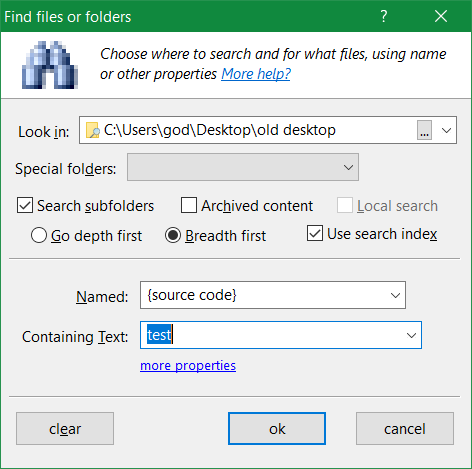
I suppose in a week or so I will start the public beta testing
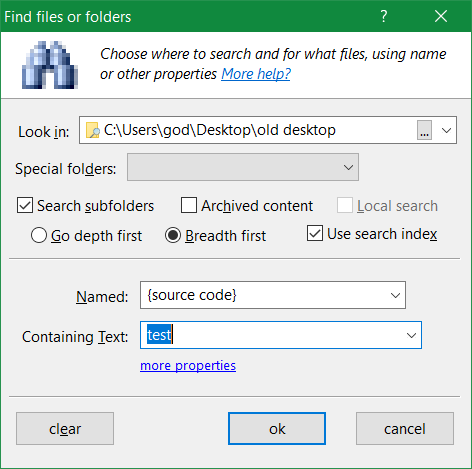
I suppose in a week or so I will start the public beta testing
- 2024 Apr 23, 15:09
- Forum: xplorer² Professional
- Topic: blog: batch convert AVI to MP4
- Replies: 4
- Views: 70
Re: blog: batch convert AVI to MP4
there are always alternative tokens that do the same job.
btw the double backslash isn't a problem for DOS commands at least
btw the double backslash isn't a problem for DOS commands at least
- 2024 Apr 23, 04:57
- Forum: xplorer² Professional
- Topic: blog: batch convert AVI to MP4
- Replies: 4
- Views: 70
Re: blog: batch convert AVI to MP4
I thought somebody would notice that eventually, well done 
the template in the text is correct though and as most people will have items in subfolders, the double backslash won't be an issue
the template in the text is correct though and as most people will have items in subfolders, the double backslash won't be an issue
- 2024 Apr 21, 13:04
- Forum: xplorer² Professional
- Topic: blog: batch convert AVI to MP4
- Replies: 4
- Views: 70
blog: batch convert AVI to MP4
here's the comment area for today's blog post found at
www.zabkat.com/blog/smart-TV-plays-AVI.htm
www.zabkat.com/blog/smart-TV-plays-AVI.htm
- 2024 Apr 20, 18:32
- Forum: x2 / 2X General
- Topic: Switching tabs using the keyboard
- Replies: 4
- Views: 35
Re: Switching tabs using the keyboard
sure, in customize keyboard switch to miscellaneous category and find command # 33038
(I used command finder to discover this mysterious number)
(I used command finder to discover this mysterious number)
- 2024 Apr 20, 06:47
- Forum: xplorer² Professional
- Topic: "Some items were not accessible"
- Replies: 11
- Views: 230
Re: "Some items were not accessible"
I have asked you to give me a specific path example but you didn't give me any.
as things stand, your bug is an unproven conjecture
see this snapshot
as things stand, your bug is an unproven conjecture
see this snapshot
- 2024 Apr 20, 06:45
- Forum: x2 / 2X General
- Topic: Switching tabs using the keyboard
- Replies: 4
- Views: 35
Re: Switching tabs using the keyboard
the default assignment is CTRL+ALT+left (or right) arrow
- 2024 Apr 19, 06:38
- Forum: xplorer² Lite
- Topic: Can't open new tab with everything
- Replies: 3
- Views: 44
Re: Can't open new tab with everything
sorry but I don't use Everything so I cannot try it out
could it be a 32/64 bit issue? have you tried xplorer2 professional?
could it be a 32/64 bit issue? have you tried xplorer2 professional?
- 2024 Apr 19, 04:29
- Forum: xplorer² Professional
- Topic: "Some items were not accessible"
- Replies: 11
- Views: 230
Re: "Some items were not accessible"
- 2024 Apr 19, 04:27
- Forum: xplorer² Lite
- Topic: Can't open new tab with everything
- Replies: 3
- Views: 44
Re: Can't open new tab with everything
perhaps you are using /P command line switch somewhere? This opens a new process and hence a new window
another possibility is using /S switch to open a different window layout?
another possibility is using /S switch to open a different window layout?
- 2024 Apr 15, 17:46
- Forum: xplorer² Professional
- Topic: checkboxes
- Replies: 6
- Views: 128
Re: checkboxes
the way I'm doing it is checkboxes change only if you click on them or if you use one of the MARK menu commands that select en mass there's also a way to turn selected items into ticked boxes by pressing SPACE (that's how you can do SHIFT-checkboxes) then most of the commands that use selections, ig...
- 2024 Apr 15, 17:43
- Forum: General
- Topic: Eclipse 2024
- Replies: 1
- Views: 40
- 2024 Apr 14, 10:46
- Forum: xplorer² Professional
- Topic: checkboxes
- Replies: 6
- Views: 128
Re: checkboxes
don't worry, I won't remove sticky selection, checkboxes will be an optional alternative
- 2024 Apr 14, 08:18
- Forum: xplorer² Professional
- Topic: checkboxes
- Replies: 6
- Views: 128
checkboxes
I am working on checkbox selection (will replace sticky selection), but I can't decide how to make them work in windows explorer, any click will destroy existing checkboxes, unless it is ON the checkbox. I think I will allow selection and check state to exist in parallel and independently your thoug...