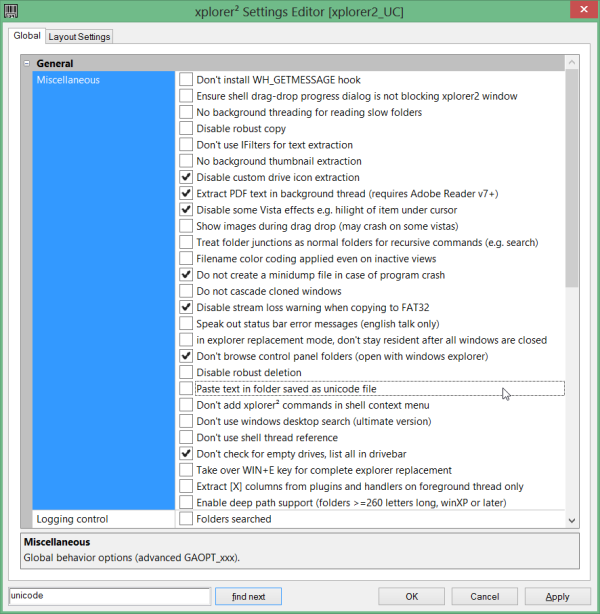Oh, you mean:[T]o delete a saved formula, empty the definition and click SAVE
1 - Select a Predefined formula
2 - Blank out the formula-content field
3 - Click Save. Confirmation prompt is "Are you sure you want to delete this filter from the list?"
Got it, thx.