Search found 306 matches
- 2010 Sep 09, 20:12
- Forum: xplorer² Professional
- Topic: Browse flat command
- Replies: 5
- Views: 1820
While we're on the subject. Not to digress or take away from original question... Did Browse Flat ever include the current selected files? See image 1 (selected files) and image 2 (flattened files). I recall? before that when you'd select a couple files, including the folder you want flattened, tha...
- 2010 Jul 04, 23:34
- Forum: General
- Topic: file manager from xiles.net
- Replies: 2
- Views: 4013
file manager from xiles.net
Hi everyone, Just seen an updated version of Nexusfile - a file manager from http://www.xiles.net . Have a little look at it. It's quite basic, but what I like about it is its 'out the box' usability. Just the colours alone makes you want to play with the application (a preference of course). I...
- 2010 May 25, 06:47
- Forum: Especially Useful xplorer² Topics:
- Topic: Nominate favorite topics
- Replies: 6
- Views: 12246
- 2010 Apr 23, 14:27
- Forum: x2 / 2X General
- Topic: Backup Application to copy *.doc*, *.xls, *.jpg etc
- Replies: 2
- Views: 3677
along the lines...
hi nikos,
thanks for your feedback. it's along the lines i'm looking for regarding copying folder structure, but ignoring 'crap' like exe and html files and stuff, which weren't really needed.
have you / anyone else - heard of the program similar to what i described?
thanks again,
Osei
thanks for your feedback. it's along the lines i'm looking for regarding copying folder structure, but ignoring 'crap' like exe and html files and stuff, which weren't really needed.
have you / anyone else - heard of the program similar to what i described?
thanks again,
Osei
- 2010 Apr 22, 13:37
- Forum: x2 / 2X General
- Topic: Backup Application to copy *.doc*, *.xls, *.jpg etc
- Replies: 2
- Views: 3677
Backup Application to copy *.doc*, *.xls, *.jpg etc
Hi everyone, I wonder if you can help. I am looking for a backup program that will copy all important information from a computer and save to USB or wherever. Important, meaning I'm expecting it to have some in-built templates for copying information from, say, My Documents, to the destination. I'm ...
- 2010 Mar 07, 10:53
- Forum: xplorer² Professional
- Topic: file selection - possible feature implementation
- Replies: 1
- Views: 476
file selection - possible feature implementation
Hi Nikos and all, I had a few files selected, and accidentally clicked elsewhere in the same pane, thus deselecting the files. A little frustrating but nothing major. Maybe a feature could be implemented, "undo deselection" whereby the files that were previously selected could be resele...
- 2009 Dec 31, 16:29
- Forum: xplorer² Professional
- Topic: Sometimes shortcuts on desktop don't appear in xplorer2 Pro
- Replies: 3
- Views: 941
- 2009 Dec 01, 15:41
- Forum: xplorer² Professional
- Topic: native view confirmation dialog
- Replies: 6
- Views: 1126
- 2009 Nov 30, 23:46
- Forum: xplorer² Professional
- Topic: native view confirmation dialog
- Replies: 6
- Views: 1126
- 2009 Nov 30, 13:57
- Forum: xplorer² Professional
- Topic: native view confirmation dialog
- Replies: 6
- Views: 1126
native view confirmation dialog
hi,
how do i solve the native view dialog problem. native view is unusable when trying to view a word document in the quick viewer under Windows 7 (yes I thought I was on vista!) [edited paragraph]
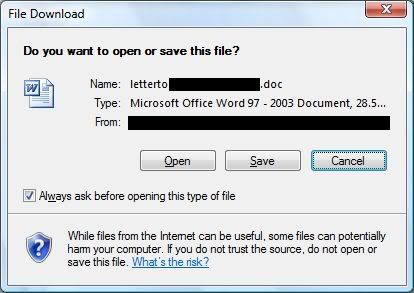
regards
how do i solve the native view dialog problem. native view is unusable when trying to view a word document in the quick viewer under Windows 7 (yes I thought I was on vista!) [edited paragraph]
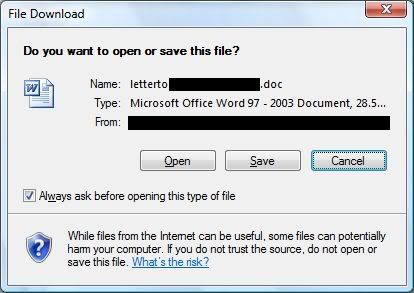
regards
- 2009 Nov 30, 13:36
- Forum: xplorer² Professional
- Topic: Arrange By shortcuts behaving oddly (Solved!)
- Replies: 15
- Views: 1998
- 2009 Nov 27, 19:13
- Forum: xplorer² Professional
- Topic: v1.800 final released
- Replies: 29
- Views: 11892
copy image, paste using x2 (note file size of original image) copy different image, paste in same directory, note image size not changed yet. first image has automatically been overwritten, without a dialog etc press enter, allowing it to use the same filename. then after you have to do a manual re...
- 2009 Nov 27, 17:31
- Forum: xplorer² Professional
- Topic: v1.800 final released
- Replies: 29
- Views: 11892
pasting clipboard
hey nikos, regarding the naming of x2scrap.png file as default, i reported this to you also. maybe the new filename for pasted clipboard could be a setting, using X2 tokens, for example could be x2scrap $D.png or something, which could be user definable or set to that as default. would be a nice ...
- 2009 Oct 27, 00:18
- Forum: x2 / 2X General
- Topic: copy internet image, paste in x2 / explorer = file creation
- Replies: 4
- Views: 4131
- 2009 Oct 23, 05:08
- Forum: xplorer² Professional
- Topic: Beta 19. Delete window looks strange.
- Replies: 6
- Views: 1048
hey, it is there
Hi, I see, there are 2 things here: 1. the font inside the log window where it lists all deleted files and errors 2. the font of the words Progress and Log at the bottom of the dialog / window. The log window (see http://img198.imageshack.us/img198/1023/robust.jpg ) can be changed using the menu sho...