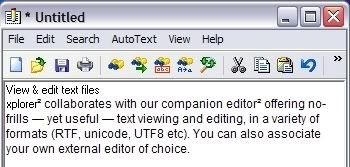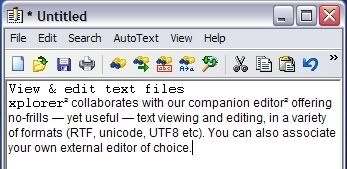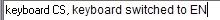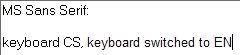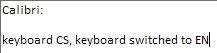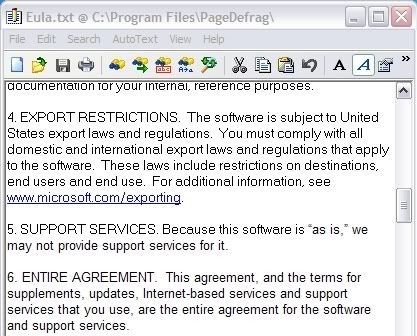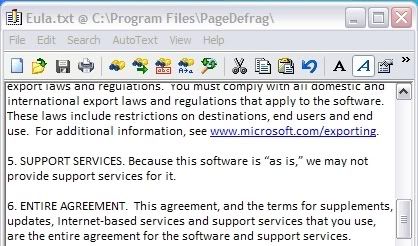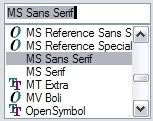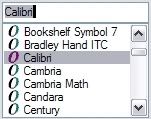I have been experiencing a problem with editor2. Sometimes the font becomes inconsistent.
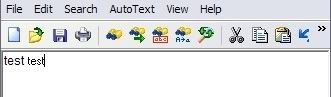
In other case even the parts of a single word are composed from two various fonts (that seem to differ in size).
It happens mainly when a text is pasted from clipboard. But it can be also seen when writing a text from scratch.
If anyone has any idea how to fix this I would be thankful for it.
Thanks in advance.
Editor2 version: 2.8.0.3 Unicode
Font: Proportional