blog: where is that file?
Moderators: fgagnon, nikos, Site Mods
blog: where is that file?
here's the comment area for today's blog post found at
http://zabkat.com/blog/where-is-that-document.htm
http://zabkat.com/blog/where-is-that-document.htm
Since the MIT professors are apparently still lost in Argentina, it would help if you actually define terms that you use... OCR being Optical Character Recognition - something which is actually built into a few PDF viewers these days (including the superlative PDF-XChange).Nikos wrote:A PDF document may look like text but it may in fact be a picture of text. You can't find any text in such picture documents without passing them through some OCR first.
And it works, too - pretty interesting stuff, from an algorithmic point of view. It inspires a strange compulsion in "a certain segment" of the population to try and break it - feeding it pictures of sprawled graffiti, etc. Especially fun on rainy days.
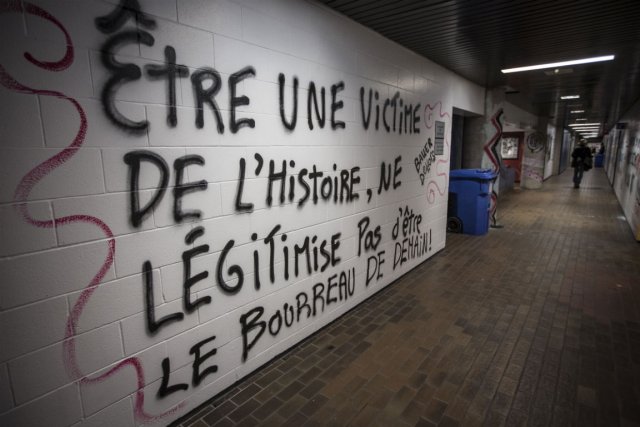
.Tuxman wrote:I think if you can't find a certain file you'll have to reconsider your folder structure.
Never underestimate the willful unwilling.
I have had the displeasure of fixing several friends pc's where clean installs had to be done due to malware, hours of my time was occupied with finding and saving the users data, and believe me IT WAS ALL OVER THE FVCKING PLACE, the worst culprits were women, they were under the impression that all their data would magically end up in order, sorted and in one place...
never ever again....
All hard drives should be partitioned with a C and D drive. D for data i.e. My Doc's, Downloads, "My" everything that MS loves to create.
All user data is stored on the D drive.
Desktop should point to D drive.
C drive should be reserved for the OS ONLY, that way if a clean install is required only the OS is affected.
My wish is.....plant a feather and a chicken will grow.
Upon a clean install of a OS it should automatically point all user data to the D drive, if D: doesn't exist on a clean install then the OS must create it.
*climbs back into hammock*
All user data is stored on the D drive.
Desktop should point to D drive.
C drive should be reserved for the OS ONLY, that way if a clean install is required only the OS is affected.
My wish is.....plant a feather and a chicken will grow.
Upon a clean install of a OS it should automatically point all user data to the D drive, if D: doesn't exist on a clean install then the OS must create it.
*climbs back into hammock*
Search symbolic links
I post this as a comment for now.
I recently installed a NAS and made symbolic links to it to keep things simple and some applications, spreadsheets etc. running. This all works, except that finding files does not work across symbolic links. I am not surprised windows find doesn't but was hoping the xplorer2 would.
Notes
1 when you select the symbolic folderlink itself it works, but then the real path (H:\95) is shown in the addressbar in stead of the link (D:\95). When you start a search from D:, D:\95 is not searched.
2 used HardlinkShellextension for creating the links. It adds "Pick Link Source" and "Drop as..." to the context menu
I recently installed a NAS and made symbolic links to it to keep things simple and some applications, spreadsheets etc. running. This all works, except that finding files does not work across symbolic links. I am not surprised windows find doesn't but was hoping the xplorer2 would.
Notes
1 when you select the symbolic folderlink itself it works, but then the real path (H:\95) is shown in the addressbar in stead of the link (D:\95). When you start a search from D:, D:\95 is not searched.
2 used HardlinkShellextension for creating the links. It adds "Pick Link Source" and "Drop as..." to the context menu
On the odd chance that anyone is unaware of the distinctions in the types of links, they may reference this (in particular, pay attention to the scope).
How or never, as victor50 seems confident he's using symbolic links, goto Tools -> Advanced Options -> Global (tab) -> Miscellaneous and tick the box next to Treat Folder Junctions as normal folders for recursive commands.
This will allow x2 to extend searches within junctions, regardless of their relative targets' starting locations.
How or never, as victor50 seems confident he's using symbolic links, goto Tools -> Advanced Options -> Global (tab) -> Miscellaneous and tick the box next to Treat Folder Junctions as normal folders for recursive commands.
This will allow x2 to extend searches within junctions, regardless of their relative targets' starting locations.
And were you to investigate it further than a mere semantic depth, you'd find that:
HardLinkShellEx wrote:It supports HardLinks, Junctions, and Symbolic Links, Symbolic Link Clones, Mountpoints or Smart Copies.
Bah, no one reads that!
(Also I would recommend you to link the official website; I don't really trust third-party download providers.)
(Also I would recommend you to link the official website; I don't really trust third-party download providers.)
Last edited by Tuxman on 2013 May 02, 19:10, edited 1 time in total.
Tux. ; tuxproject.de
registered xplorer² pro user since Oct 2009, ultimated in Mar 2012
registered xplorer² pro user since Oct 2009, ultimated in Mar 2012



