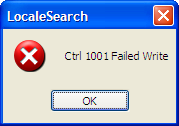guy browses a folder, and clicks on an item that happens to be a (sub)folder. Then he presses ctrl+F intending to search within the (parent)folder, but according to your ill-thought solution he will end up searching in the subfolder
designing systems is something you've some way to go my young apprentice