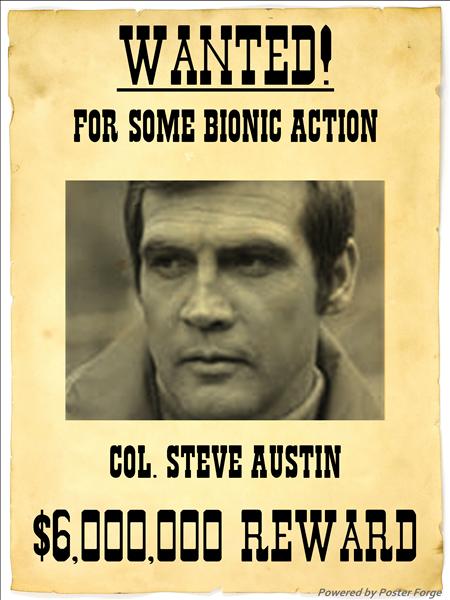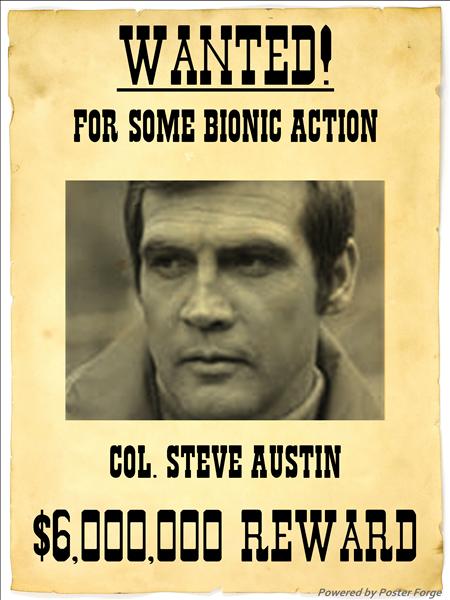Hi,
I might have missed something staring me in the face but is there a quick easy way to select/filter only the files NOT containing some text?
TIA.
Robert
How can I filter files NOT containing some text?
Moderators: fgagnon, nikos, Site Mods
Re: How can I filter files NOT containing some text?
Using the <Ctrl+F> search, just insert a "-" sign in front of whatever text you don't want to match (be that when searching within filenames or contents).
However, if you're referring to the "quick search" bar thingy, that trick doesn't seem to work, so you could always fall back to the "Dunce's Approach" (which I have a patent for, by the way) which is to just search for what you don't want, and then invert the selections with Mark -> Invert Selection <Num-*> (But don't let anyone see you do that, 'cause it's more humiliating than coming to work wearing the same suit as the day before, and being distinctly unshaven to boot.)
(But don't let anyone see you do that, 'cause it's more humiliating than coming to work wearing the same suit as the day before, and being distinctly unshaven to boot.)
fgagnon is better at answering questions like this, as he knows all the funky quirky tricky stuff that I can never remember.
However, if you're referring to the "quick search" bar thingy, that trick doesn't seem to work, so you could always fall back to the "Dunce's Approach" (which I have a patent for, by the way) which is to just search for what you don't want, and then invert the selections with Mark -> Invert Selection <Num-*>
fgagnon is better at answering questions like this, as he knows all the funky quirky tricky stuff that I can never remember.
Re: How can I filter files NOT containing some text?
Thanks, Kilmatead.
I'll use your first method. It gives perfect results.
I think the "Dunce's Approach" would not work for the kind of search I have in mind.
For example, I just wanted to search for "*.htm" files not containing class="toc".
I tried both Ctrl+F and the visual filter. But when I got a Scrap pane or a filtered pane with the files that did contain class="toc", I got nothing after I inverted the selection. The filtered list got highlighted, that's all. The files not containing class="toc" remained hidden.
Cheers,
Robert
I'll use your first method. It gives perfect results.
I think the "Dunce's Approach" would not work for the kind of search I have in mind.
For example, I just wanted to search for "*.htm" files not containing class="toc".
I tried both Ctrl+F and the visual filter. But when I got a Scrap pane or a filtered pane with the files that did contain class="toc", I got nothing after I inverted the selection. The filtered list got highlighted, that's all. The files not containing class="toc" remained hidden.
Cheers,
Robert
Re: How can I filter files NOT containing some text?
The Dunce's Approach is only useful when using the Quick-Filter bar with results set on "Select"; as in when you're searching for filenames in the active-pane and you just type until the universe tells you to stop. When you referred to quick-filtering in your original post, I just guessed. 
Certainly, for more complex (multi-conditional) searches (such as your .htm example), <Ctrl+F> is the more useful devil you want to know.
Certainly, for more complex (multi-conditional) searches (such as your .htm example), <Ctrl+F> is the more useful devil you want to know.
Re: How can I filter files NOT containing some text?
Having no need for the f-q-t stuff for a few years, and little time to play with it, I cannot remember much of it any more myself.Kilmatead wrote: fgagnon is better at answering questions like this, as he knows all the funky quirky tricky stuff that I can never remember.
Re: How can I filter files NOT containing some text?
Ah, say it isn't so! True, d'Artagnan's shoulders aren't what they used to be, but the regiment needs its champion! Who else will fight all the bad guys?