Page 1 of 1
Inconsistent context menu theme between different systems
Posted: 2021 May 09, 16:35
by IneedHelp
I have a laptop and a PC, both running the same Windows 10 Pro x64 version, both set to dark theme, but the laptop shows a light themed context menu while the PC shows a dark themed context menu in xplorer2. I am not sure what causes the inconsistency, does anyone have an idea?
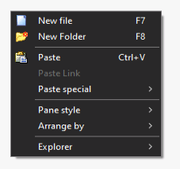
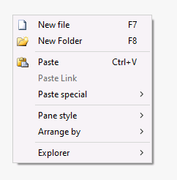
Re: Inconsistent conext menu theme between different systems
Posted: 2021 May 09, 16:41
by IneedHelp
Apparently switching to Light and then back to Dark windows theme on the PC (which was displaying a dark context menu) made it so that now it displays a light context menu in xplorer2, which is what I want, but it's a bit confusing how this works.. normally you'd expect a dark context menu when the windows theme is set to dark (I just prefer the white context menu because x2 is light themed overall and I don't like the contrast it creates with a dark context menu).
Re: Inconsistent conext menu theme between different systems
Posted: 2021 May 10, 06:35
by nikos
windows light/dark themes won't affect xplorer2, use Dark Mode from TOOLS > OPTIONS in xplorer2
Re: Inconsistent conext menu theme between different systems
Posted: 2021 May 10, 06:48
by IneedHelp
nikos wrote: ↑2021 May 10, 06:35
windows light/dark themes won't affect xplorer2
They don't affect xplorer2, but they can affect the context menu in x2, which is what I was pointing out.
Re: Inconsistent context menu theme between different systems
Posted: 2021 May 10, 17:12
by johngalt
Actually, I never realized I could get a dark context menu - I've been using the Windows dark them *and* Xplorer² dark mode, but my context menus were always light in color. Since they were not glaringly white, but more gray-ish, I didn't really complain.
But seeing how you have a dark context menu, now *I* want mine to be dark. Time to see if I can get Windows to force it dark.
Re: Inconsistent context menu theme between different systems
Posted: 2021 May 11, 04:51
by nikos
in my case when x2's dark mode is on, menus are gray+dark, but that's all xplorer2's doing
Re: Inconsistent context menu theme between different systems
Posted: 2021 May 11, 05:04
by IneedHelp
johngalt wrote: ↑2021 May 10, 17:12
But seeing how you have a dark context menu, now *I* want mine to be dark. Time to see if I can get Windows to force it dark.
It's possible that if you have x2 in dark mode, it overrides whatever theme Windows might try to apply to it. I also think this heavily depends on which version of Windows 10 you are using as I see many inconsistencies in how theming works across different systems using the same version of Windows, not to mention different versions of the OS itself.
Re: Inconsistent context menu theme between different systems
Posted: 2021 May 11, 15:43
by johngalt
I get a slightly darker gray on X² when using dark mode, but it is certainly not following (in terms of using the same colors) the actual dark mode. IOW, my panes are black or a very dark gray (when highlighted) but the context menu is much, much brighter, using a light- medium gray. When I turn off dark mode, the context menu is just slightly brighter than it is in X² in dark mode. Of course, this is subjective, as I'm look at one menu with a predominantly dark window behind it and the other with a predominantly light window behind it, so the differences may be exaggerated to seemingly not as large as they actually are....
I was hoping to get the dark context menu that INH showed in the picture- sadly, I can't get it to accidentally work for me. That would be perfect. But I know that that is probably a Windows thing, not an X² thing.
Re: Inconsistent context menu theme between different systems
Posted: 2021 May 12, 05:04
by IneedHelp
johngalt wrote: ↑2021 May 11, 15:43
that is probably a Windows thing, not an X² thing.
The way Windows 10 handles themes/colors feels inconsistent across different machines (using the same OS version). For example, I can't get the dark context menu in x2 on the laptop, but I can get it on the PC, yet I don't want the dark menu in x2 while using the dark Windows 10 theme, but I got to keep the light x2 context menu by saving settings (? .. which is weird).
Re: Inconsistent context menu theme between different systems
Posted: 2021 May 12, 06:10
by johngalt
Yeah. Could be different hardware, could be something else, who knows?
Re: Inconsistent context menu theme between different systems
Posted: 2021 May 13, 09:55
by 7leagues
I'm on a laptop using the dark Windows 10 theme. I have x2 set to its default light theme. Windows has not overridden that.
FWIW, Stardock's WindowBlinds gives you control over all colours used on your machine and overrides Windows settings.