I use Ctrl-F6 frequently for moving files around. At least I used to ... For the last couple of weeks that key sequence does nothing. I tested a number of other x2 keyboard shortcut and they all work.
Ctrl-F5 and F6 work as expected, so I think it unlikely that my Ctrl or F6 key is on strike.
I have no idea how to troubleshoot this one failure. Can anybody help?
Lost Ctrl-F6!
Moderators: fgagnon, nikos, Site Mods
Unless you have installed a 3rd party app which is hijacking that shortcut, I expect you can get it back by resetting your keyboard shortcuts.
(on the Customize | Keyboard... menu )
Of course if you have customized them yourself you would need to re-customize them to get back your personal preferences after the reset.
(on the Customize | Keyboard... menu )
Of course if you have customized them yourself you would need to re-customize them to get back your personal preferences after the reset.
Thank you so much for alerting me to the keyboard modification menu. Although I was aware it existed, I hadn't found or tried to use it yet. So, no, I hadn't changed anything! I checked out the present key assignments and all were as expected. I reset everything just in case.
Since this didn't return Ctrl+F6 to the living, I'll assume the hijacking application is the culprit. I frequently install and try out new apps, so it's definitely a possibility - and for the same reason, identifying WHICH app is a daunting one. I'll search the registry to see if that reveals anything. Is there anything else you can suggest I do to find the hijacker?
Since this didn't return Ctrl+F6 to the living, I'll assume the hijacking application is the culprit. I frequently install and try out new apps, so it's definitely a possibility - and for the same reason, identifying WHICH app is a daunting one. I'll search the registry to see if that reveals anything. Is there anything else you can suggest I do to find the hijacker?
If I recall correctly, there are a few Key-combo shortcut detectors that have been mentioned by folks here (try a search on the board).
[edit/add - It seems what I recalled was only lamenting the lack of one that works. ref.post ]
[edit/add - It seems what I recalled was only lamenting the lack of one that works. ref.post ]
following up on narayan's link to RJL software in the post I cited above, I find they have what looks to be a newer utility:
http://www.rjlsoftware.com/software/uti ... rtcutkeys/
FWIW, I tried it, but all it tells me is that I have 275 shortcuts and 0 hotkeys. It does not list any of the shortcuts that it found. This is basically the same thing that narayan said about its predecessor version in July 2005.
If it works for you, please let us know.
PS - If you have recently installed a GUI widget toolkit, that may be the culprit, as CTRL+F6 (ALT+F6) are commonly Next (Previous) pane for widgets ref: wikipedia article.
http://www.rjlsoftware.com/software/uti ... rtcutkeys/
FWIW, I tried it, but all it tells me is that I have 275 shortcuts and 0 hotkeys. It does not list any of the shortcuts that it found. This is basically the same thing that narayan said about its predecessor version in July 2005.
If it works for you, please let us know.
PS - If you have recently installed a GUI widget toolkit, that may be the culprit, as CTRL+F6 (ALT+F6) are commonly Next (Previous) pane for widgets ref: wikipedia article.
I'd be very interested if you do find a program that will show the hotkeys that programs set up. The hotkeys set by ClipMate are not displayed by Shortcut Key Explorer or by Shortcuts Map (very similar to Shortcut Key Explorer). I've never found a way of showing these hidden hotkeys that some programs allow the user to set.
However, they are displayed in the registry under "HKEY_CURRENT_USER\Software\Thornsoft\ClipMate7\HotKeys" so perhaps searching for "Hotkeys" in a registry editor will find hidden hotkeys.
However, they are displayed in the registry under "HKEY_CURRENT_USER\Software\Thornsoft\ClipMate7\HotKeys" so perhaps searching for "Hotkeys" in a registry editor will find hidden hotkeys.
Shortcut keys v1.01 worked for me, finding 2 hotkeys and 537 shortcuts.
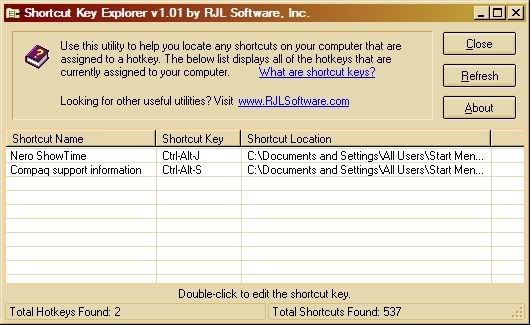
See the pic. It gave me the opportunity to get rid of the Compaq box which always pops up with CTRL+ALT+S when trying to use the reorder shortcut for the size column. I double-clicked it, up came the properties box for the application which loads the Compaq information where I was about to remove the CTRL+ALT+S shortcut from the shortcut key location.
I don't know what to suggest with that problem. If you have uninstalled the applications that were probably hooking the CTRL+F6 or F6 command then possible it still has registry entries present.
Hope you sort it.
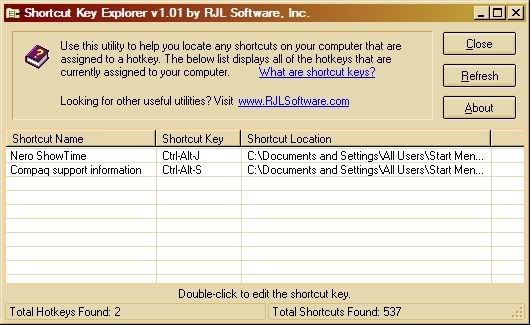
See the pic. It gave me the opportunity to get rid of the Compaq box which always pops up with CTRL+ALT+S when trying to use the reorder shortcut for the size column. I double-clicked it, up came the properties box for the application which loads the Compaq information where I was about to remove the CTRL+ALT+S shortcut from the shortcut key location.
I don't know what to suggest with that problem. If you have uninstalled the applications that were probably hooking the CTRL+F6 or F6 command then possible it still has registry entries present.
Hope you sort it.
You don't technically want to find shortcuts, you want to find hotkeys. Hotkey Detective or Hotkey Search will find them. HD lists about 20 for me, and HS finds twice as many (since it doesn't limit itself to looking just at Start Menu links). But in both cases they find only external starter links (like Ctrl+Alt+Shift+2 starts xplorer², or Ctrl+Alt+Shift+O for Opera; all my fire-it-up links are CAS-modified, since very few programs hardcode triple modifiers internally). They don't find internal hotkeys used by running programs (like Ctrl+Alt+Num* for a screen grab in the DreamKeys utility that runs in my tray, or Win+Num7 to change to desktop 7 in XDesk). If anything started up with the troublesome Ctrl+F6, it would have been immediately obvious.



