I have tried several well known file managers and I have to say x2 is one of the best and one of the most intuitive and straightforward. My workflow is very fast with it. However it could be even better :).
Mini scrap, scraps
I use the Mini scrap as a place for my most used folders. The content of the Mini scrap does not change.
When I am working on some project I temporarily need to quickly access another several folders. I cannot load them into mini scrap because I would lost quick access to my " fixed bookmarks".
So it would be great to have more mini scraps - one for "fixed bookmarks" and second (or 3rd, …) for everything else - e.g. for temporary storage of folders regarding some project.
I have edited a screenshot of x2 to illustrate what I mean and how it could look like.
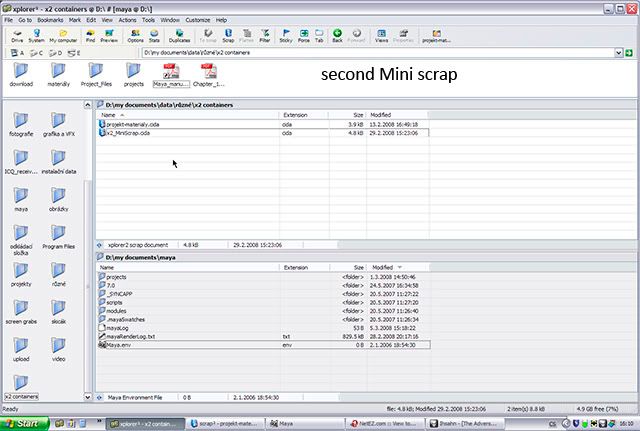
I "fake" this funcionality using "floating" scrap pane for other folders (window set as topmost).
But I have to click two times on taskbar in order to bring x2 to the front and then bring scrap window to the front which is not quick at all.
So my vision is:
The scrap window would behave as child window of the x2´s main window. Something like palette in Photoshop or one of the open documents in text editor. So it woudn´t appear in taskbar. This behavior could be turned on and off in the preferences.
Another limitation I ran into is that doubleclick on the folder in scrap launches windows explorer.
I have to use Ctrl+Enter to open the folder in x2 which is again far from quick. So scrap could work like miniscrap.
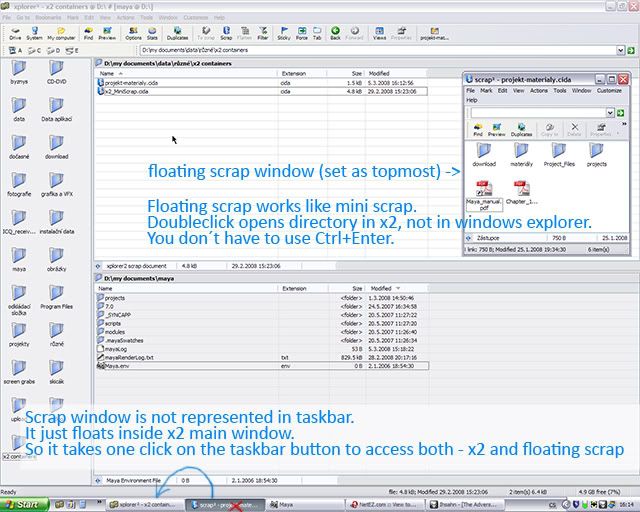
Aliases
It would be great to have something like aliases for certain folders. Something like browser Opera makes possible for bookmarks. You type the alias and hit enter.
I know it can be "faked" in x2 by typing the part of the bookmark name and hitting up arrow key and then enter. But sometimes it offers several unwanted paths.
Say I have this folder hierarchy D:\01\02\03
Folder named 01 is bookmarked and therefore it has "alias".
But if I accessed folders 02 and 03 sometimes before it offers both child folders of the bookmarked 01 folder first.
So if I type alias 01 and hit the up arrow key I get:
D:\01\02\03
D:\01\02
D:\01
It takes 3 hits in this case to get to the 01 alias. With more child folders it would be even slower.
I think true definable aliases which are recognized immediately and have priority before child folders would be excellent.
Another problem is that the number of the bookmarks I can store and use as aliases is limited.
Summary
Scraps:
A,
- to have more mini scraps (two might be enough)
and/or
B,
- scrap window behaving like palette (not appearing in taskbar)
- doubleclick on the folder in the scrap opens the folder in x2 (not in win explorer)
True aliases



