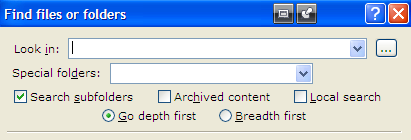v2209 beta
Moderators: fgagnon, nikos, Site Mods
v2209 beta
download link: www.zabkat.com/xplorer2_setup_ult_beta.exe
(32 bit ultimate only)
the most important change is the new filter box
any problems please let me know
(32 bit ultimate only)
the most important change is the new filter box
any problems please let me know
Options for the filterbar in the Advanced Settings thingy seem flaky at best - "Size % of Addressbar" has no effect, 0 or otherwise, and curiously "Incremental Search Auto-Filter" integer seems to only work for 0 through 5 - anything else simply fails even though it's adjustable to 12 (as if anyone would ever use that). The two options should also be (logically) together in the filter section instead of being separated at birth. However, since logic was never your strong suit, we'll ignore that oversight. 
And if there's supposed to be a "new" bindable keyboard shortcut for the filterbar, I'm a dunce as I can't find it for me teeth. (At least the <Down> part works more or less as expected.)
(At least the <Down> part works more or less as expected.)
And would it really kill you to add a couple of white-pony-in-snowstorm icons to identify the status-bar click-points? At least allocate a space in the resources for them so they may be added bespoke for those of us who don't like snowblindness.
And I'm leaning towards the idea of being able to "exclude folders" from the quick-filter bar behaviour so they'd be available all the time. Not sure though.
(Painfully shy filterbar font-descenders under high DPI fixed - thanks. )
)
And if there's supposed to be a "new" bindable keyboard shortcut for the filterbar, I'm a dunce as I can't find it for me teeth.
And would it really kill you to add a couple of white-pony-in-snowstorm icons to identify the status-bar click-points? At least allocate a space in the resources for them so they may be added bespoke for those of us who don't like snowblindness.
And I'm leaning towards the idea of being able to "exclude folders" from the quick-filter bar behaviour so they'd be available all the time. Not sure though.
(Painfully shy filterbar font-descenders under high DPI fixed - thanks.
Maybe not relative to this version but I will ask my question anyway (if I need to post a new topic just tell me):
Is there any way to do a search (CTRL+F) just for the selected folders ?
Actually the search it's done for all the folders inside the pane.
I would like to do a search JUST in the selected folder.
Anyway (or maybe a new feature).
Is there any way to do a search (CTRL+F) just for the selected folders ?
Actually the search it's done for all the folders inside the pane.
I would like to do a search JUST in the selected folder.
Anyway (or maybe a new feature).
first copy all the selected folder names using Alt+Ctrl+C (comma separated list), then paste in the Look In folder of <Ctrl+F>
kilmatead, I think the settings work, but I'll have another look. Either me or you are still asleep!
ps to assign a key to the filter box, use Help > command finder and search for filter. You can then find the command in Customize > Keyboard (misc category)
kilmatead, I think the settings work, but I'll have another look. Either me or you are still asleep!
ps to assign a key to the filter box, use Help > command finder and search for filter. You can then find the command in Customize > Keyboard (misc category)
Even after a reboot and a decent night's rest, certainly the percentage of addressbar has no effect whatsoever - 0 or otherwise. The other one does seem to work today but definitely was failing upon first installation.nikos wrote:I think the settings work, but I'll have another look.
I'm still getting too many "auto switch to filterbar" failures (in general), but I assume we're still under the debug routines so that one's harder to nail down.
33250 - like I was supposed to guess that. Command Finder? I'm a power user! I don't need no bloody command finder! :oops: (Yeah, yeah, fine, so it worked... still doesn't mean we forgive you for the Battle of Marathon... the Persians deserved that one...)nikos wrote:...to assign a key to the filter box
Does deleting a character count as part of the .5 sec timeout? Even with that aside, there are still too many missed catches where everything typed is just ignored and one is spammed with those annoying "dings". Seems to happen mostly upon first-use after first-opening x2. Subsequent uses seem to catch properly. (Not a timing thing.) I'll keep chipping away at that granite rock...
I agree, I propose the checkbox for not changing all the behavior/routine of the search.Kilmatead wrote:And Ozzii's idea has merit (even though it definitely doesn't belong in this thread) - it should be the default behaviour, not some weird workaround or even a checkbox. Why else would I hit <Ctrl+F> with multiple folders selected if I didn't want to search through them all?
But you are right Kilmatead, me too I think that this should be the default behavior (more logical).
backspace has no effect in incremental search (how do you know what are you deleting if you cannot see it?). The dings you hear are because the listview complains that there is no match in your incremental search -- which only considers the start of names. To eliminate the ding we'd have to say goodbye to the listview search, which would upset even more people 
I may not have been able to find the keyboard binding for the filterview where you hid it away from humanity, but I'm not so much of a dunce as to not know what those dings mean. Those aren't the dings I'm referring to - it's like it's still trying to match the "old way" by disregarding any text typed other than the first character - when it should either be queueing it or switching to the filterbar depending on the setting. (And, by the way, I'm not imagining it, sometimes your character-queueing just fails completely so there's something wrong with how it traps the first character and decides if it's the beginning of a great adventure or just an errant keystroke and falls back to the "old style".)nikos wrote:The dings you hear are because the listview complains that there is no match in your incremental search -- which only considers the start of names.
And I may not be able to "see" what I'm typing, but I know when I've mistyped, so deletion need not be visible. I guess you're the kind of guy who always turns on the light in the loo when you make your customary 4am visit?
In the past all the great romantic things were done on a hunch, on a leap of faith - searching for the Northwest-Passage, exploring the lost wilds of Antarctica, seeking the source of the Nile.
Now it's all just "don't bother me until you have proof", or "go away and play with mum for awhile", or "when's lunch?"
Weep I must, that we've fallen so far.
Now it's all just "don't bother me until you have proof", or "go away and play with mum for awhile", or "when's lunch?"
Weep I must, that we've fallen so far.
let's try this again with corrected settings editor
www.zabkat.com/xplorer2_setup_ult_beta.exe
www.zabkat.com/xplorer2_setup_ult_beta.exe