Favorite xplorer2 tools, add-ons and topics
Favorite xplorer2 tools, add-ons and topics
Rising to the challenge, I put forth my abbreviated list of personal favorite topics that contain or refer to tools, add-ons companion programs and interesting discussions. I welcome others to comment and add to the list their own favorites.
My goal is to provide a reference for new and not-so-new users of xplorer2 to improve the usefulness of xplorer2, and maybe in the process keep Nikos from having to rejoin the workforce and stay focused FULL-TIME on development! A happy user base will help sell even more licenses!
BLOGS! - Have to include all of Nikos' wonderful demos and insights into the program as one of the best places to learn more about x2.
MenuHack and Menu++ - two add-ons from veteran snakebyte that enables more configurability and ease-of-use improvements than anything else I've tried with x2.
PORTABLE XPLORER2 - OH MY G..! What a great addition to my USB toolbag! Need I say more! Here's some topics on the portable version:
- Initial discussion and introduction
- Making a shortcut to x2 portable
ReNamer - Great tool to combine with x2.
Well, that starts my list. I hope to add more as I have time and remember more...
Anyone else want to add their favorites?
-------------
PJ in (usually sunny) FL
[ A favorite topic: moved from x² Pro forum -fg- ]
My goal is to provide a reference for new and not-so-new users of xplorer2 to improve the usefulness of xplorer2, and maybe in the process keep Nikos from having to rejoin the workforce and stay focused FULL-TIME on development! A happy user base will help sell even more licenses!
BLOGS! - Have to include all of Nikos' wonderful demos and insights into the program as one of the best places to learn more about x2.
MenuHack and Menu++ - two add-ons from veteran snakebyte that enables more configurability and ease-of-use improvements than anything else I've tried with x2.
PORTABLE XPLORER2 - OH MY G..! What a great addition to my USB toolbag! Need I say more! Here's some topics on the portable version:
- Initial discussion and introduction
- Making a shortcut to x2 portable
ReNamer - Great tool to combine with x2.
Well, that starts my list. I hope to add more as I have time and remember more...
Anyone else want to add their favorites?
-------------
PJ in (usually sunny) FL
[ A favorite topic: moved from x² Pro forum -fg- ]
Users,
In case you missed it, I suggested that pj post his list of favorite useful topics, et alia, as a potentially useful collection for interested users.
Please add to the above with your own choices of discussions on the board which you have found particularly helpful in using xplorer².
Thanks,
-fg-
In case you missed it, I suggested that pj post his list of favorite useful topics, et alia, as a potentially useful collection for interested users.
Please add to the above with your own choices of discussions on the board which you have found particularly helpful in using xplorer².
Thanks,
-fg-
I would love to add awxRename and awxShellFish to this list.
http://arniworld.de/downloads.htm
awxRename is a shell extension to rename selected files and folders directly from the context menu. It offers few preset rename schemes, to which you can add your own. For ad-hoc replacements, you can use its Advanced Options box It also supports perl style regular expressions.

awxShellFish is a powerful tool which lets you create custom context menu by file type. You can also use it to add your X2 user commands to the windows context menu, so that they are also available in Windows explorer.
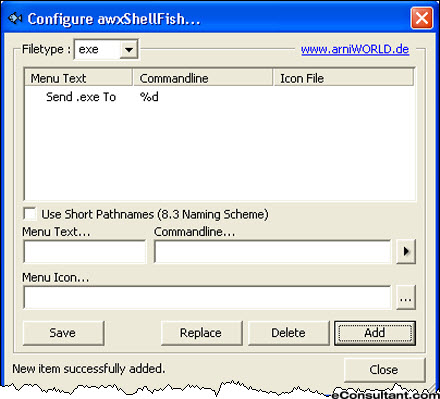
http://arniworld.de/downloads.htm
awxRename is a shell extension to rename selected files and folders directly from the context menu. It offers few preset rename schemes, to which you can add your own. For ad-hoc replacements, you can use its Advanced Options box It also supports perl style regular expressions.

awxShellFish is a powerful tool which lets you create custom context menu by file type. You can also use it to add your X2 user commands to the windows context menu, so that they are also available in Windows explorer.
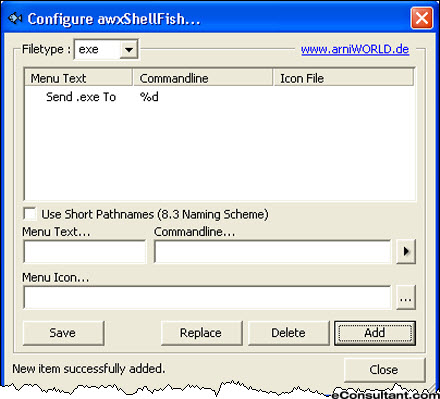
Help! I'm an AI running around in someone's universe simulator.
That was the original suggestion from pj a while back, and I agree it should remain the primary emphasis -- even though he seems to have opened it up a bit (ref: the topic title). 
Last edited by fgagnon on 2009 Feb 13, 19:14, edited 1 time in total.
desslok, I want to build a reference to the gems contained within the 3100+ topics in the xplorer2 Professional forum for anyone browsing for the first time or the 101st time. Everything from favorite topics, tools and highlights are all welcome.desslok wrote:I thought this thread is about deciding which threads to be stickied.
Perhaps if there is enough interest, a separate forum with these topics could be created.
-------------------
PJ in (sunny) FL
Use different colors for Active/Inactive/Filtered panes
Well, it took a year for there to be enough community interest in pj's idea to get me to make the suggested reorganization. But here we are. 
Thanks for the suggestions, and ... the patient goading (ouch!). ;)
================================================
My favorite usability tweak for x2 is to use background colors to prevent mistaking which pane is active and whether I have a filter set (which hides items from view).
... Things I was constantly mistaking ... until I colored the panes.
See this post for the way I have x2 set up to do this.
Thanks for the suggestions, and ... the patient goading (ouch!). ;)
================================================
My favorite usability tweak for x2 is to use background colors to prevent mistaking which pane is active and whether I have a filter set (which hides items from view).
... Things I was constantly mistaking ... until I colored the panes.
See this post for the way I have x2 set up to do this.
Last edited by fgagnon on 2010 May 20, 11:58, edited 1 time in total.
A couple more freebies:
TED Notepad
http://en.wikipedia.org/wiki/TED_Notepad
Has some nice advanced features such as changing to different cases. By default it will offer to make the first line of text (on new files) into the name, with I use pretty often. Written in old C, and doesn't use any graphics--so is pretty fast (this also means no toolbar though).
MyFolder by grafile
http://www.grafile.com/software/myfolde ... _free.html
Is a system context menu extention hack thingy that lets you quickly change icons. IMHO is better than others because you can point it to a folder-full of .ICOs and then access them via context menu. Unfortunately the last I checked, the free version didn't support Vista.
And a Question: Has anyone figured out how to do an x2 command script to "call" 7-Zip?? I know that there is a command line version (7z.exe). I thought it would be clever if I could use x2 to sellect-all (Ctrl-A) the files in SomeFolder, then click an x2 toolbar button and have the files automagically put into SomeFolder.zip...
Discussion & answer to the question have been moved to a thread in the xplorer² Professional forum, here.
TED Notepad
http://en.wikipedia.org/wiki/TED_Notepad
Has some nice advanced features such as changing to different cases. By default it will offer to make the first line of text (on new files) into the name, with I use pretty often. Written in old C, and doesn't use any graphics--so is pretty fast (this also means no toolbar though).
MyFolder by grafile
http://www.grafile.com/software/myfolde ... _free.html
Is a system context menu extention hack thingy that lets you quickly change icons. IMHO is better than others because you can point it to a folder-full of .ICOs and then access them via context menu. Unfortunately the last I checked, the free version didn't support Vista.
And a Question: Has anyone figured out how to do an x2 command script to "call" 7-Zip?? I know that there is a command line version (7z.exe). I thought it would be clever if I could use x2 to sellect-all (Ctrl-A) the files in SomeFolder, then click an x2 toolbar button and have the files automagically put into SomeFolder.zip...
Discussion & answer to the question have been moved to a thread in the xplorer² Professional forum, here.
- FrizzleFry
- Platinum Member

- Posts: 1241
- Joined: 2005 Oct 16, 19:09
I like FileMenu Tools. It's an explorer extension that allows you to customize the explorer context menu. It's free and includes both 32 and 64 bit extensions.
-
RightPaddock
- Gold Member

- Posts: 428
- Joined: 2011 Jan 23, 18:58
- Location: Sydney AU
Re: Favorite xplorer2 tools, add-ons and topics
I discovered the other day that nirsoft's CSVFileView can be used to view .ini files to good effect.
Windows 10 Pro (64 bit) version 1809 - Xplorer2 version: Pro 2.5.0.4 [Unicode] x64 2014-06-21

