But before I buy, I need to know if Xplorer2 Pro has certain features I need.
I currently use a Windows Explorer plugin called "QT Tab Bar".
I'd like to switch to an explorer replacement.
But there are two features I'm addicted to...
1) Sub folder exploration.
You explore sub-folders from within the exploration window.
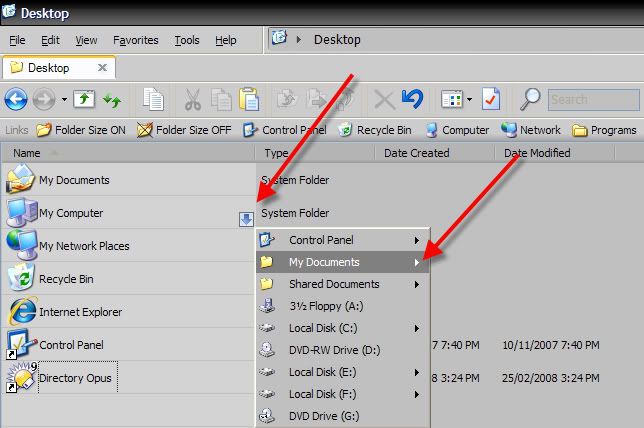
2) Customizable icon size in "Details" view.
I'd like to have large icons with my details columns.
Does Xplorer2 have something similar?

