Folder size shows 0 while being calculated
Moderators: fgagnon, nikos, Site Mods
It happens on my XP machine at work and also at home on Windows 7.
It looks like it puts 0 for the size when it starts calculating and then drops in the actual value when it stops calculating. It also does some caching on repeated ctrl-d attempts so it may not be obvious.
To duplicate, try doing it on a folder that has a few huge folders with lots of files.
It looks like it puts 0 for the size when it starts calculating and then drops in the actual value when it stops calculating. It also does some caching on repeated ctrl-d attempts so it may not be obvious.
To duplicate, try doing it on a folder that has a few huge folders with lots of files.
As I mentioned a few posts back, I do not encounter this issues. To me it displays <folder> until it calculates the actual size of a folder. The same goes for the other two computers (all Windows, but different versions).
So if it doesn't happen to me, but it happens to you and others, there's clearly something triggering (or stopping) this behavior. If you can, try it on a fresh virtual computer having installed the same OS as your host machine and see if x2 behaves the same. May reveal the answer the to this problem.
So if it doesn't happen to me, but it happens to you and others, there's clearly something triggering (or stopping) this behavior. If you can, try it on a fresh virtual computer having installed the same OS as your host machine and see if x2 behaves the same. May reveal the answer the to this problem.
@INeedHelp
In my case I have many hundreds of large size (GB's) files in hundreds of folders, and though the overall responsiveness of my systems is quite good, x2 can take upwards of five minutes or more to calculate folder size, if it finishes.
I have seen this issue on several x2 versions and several system installations, including fresh OS installs. The issue is always there on systems with large data volumes. Is it possible the difference you're seeing is due to less data volume on your system, so x2 finishes much more quickly for you and never exposes this problem?
In my case I have many hundreds of large size (GB's) files in hundreds of folders, and though the overall responsiveness of my systems is quite good, x2 can take upwards of five minutes or more to calculate folder size, if it finishes.
I have seen this issue on several x2 versions and several system installations, including fresh OS installs. The issue is always there on systems with large data volumes. Is it possible the difference you're seeing is due to less data volume on your system, so x2 finishes much more quickly for you and never exposes this problem?
I tested on 1.5 and 2 TB drives which are 75-95% full, but that's irrelevant because even if I test it on folders storing tens or hundreds of GBs, I can still see the <folder> indicator in the Size column until it actually gets calculated. Here's an example:
At this point x2 was calculating folder sizes and they were all displaying <folder> in the Size column:

This one is after it finished calculating sizes about 1 minute later:

And the _root folder is indeed empty, but it didn't display 0 until it actually got scanned immediately after the other folders.
Here's another example showing intermediate states:

and

The first screenshot was taken while TEMP was being calculated and the 2nd while www was being calculated.
At this point x2 was calculating folder sizes and they were all displaying <folder> in the Size column:

This one is after it finished calculating sizes about 1 minute later:

And the _root folder is indeed empty, but it didn't display 0 until it actually got scanned immediately after the other folders.
Here's another example showing intermediate states:

and

The first screenshot was taken while TEMP was being calculated and the 2nd while www was being calculated.
I have to admit I never did that. I either clicked the toolbar button once or used Ctrl+D once. Now I tried Ctrl+D multiple times and it indeed displays 0 but only for the folder being calculated, the rest still display <folder>. And after it gets calculated, 0 is replaced with the actual size of the folder.
For me, on my XP box, the issue is most significant when viewing the My Computer "folder".
There folder sizes are listed as 0 until size calculations finish, one at a time.
And, in other folders, with especially large sub-folders, the listed "size" changes from <folder> to 0 while that sub-folder size is being polled.
There folder sizes are listed as 0 until size calculations finish, one at a time.
And, in other folders, with especially large sub-folders, the listed "size" changes from <folder> to 0 while that sub-folder size is being polled.
Whether we routinely experience the issue, or not, can we all agree -0- for intermediate result is not wise? It is misleading at best, and at worst case it can lead to accidental data loss and perhaps permanently if person does not have a backup. (@ScottWall I too have done the same -- lost folders full of files because x2 showed me -0- for size. Network drive, no recycle bin, data is gone... until I could restore from backup.)
Nikos can we have some other intermediate display, one that indicates the calc is in progress? Something that cannot be mistaken for x2 being idle or for a real result of a calc?
Nikos can we have some other intermediate display, one that indicates the calc is in progress? Something that cannot be mistaken for x2 being idle or for a real result of a calc?
Yes, it's called DriveGleamappyface wrote:can we have some other intermediate display, one that indicates the calc is in progress? Something that cannot be mistaken for x2 being idle or for a real result of a calc?
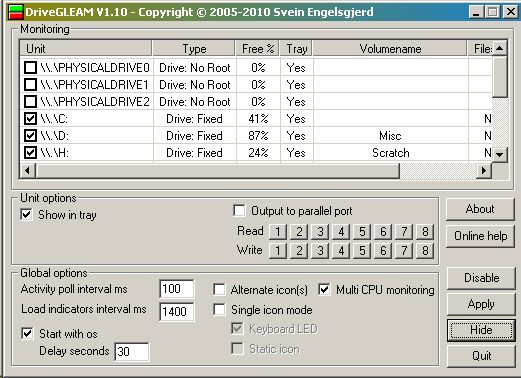
and I've been using it for years, lots of years. The best tool for monitoring HDD activity, and I also use it to monitor CPU and RAM load. Light green means read activity while light red means write activity. Dark green and red means no activity (on a certain partition).

My settings actually look like this:

Yeah, I completely agree that DriveGleam is not related to x2, but it is a relevant response to your request since it's a reliable way of telling if x2 is idle or actually doing file read activity.
Regarding the x2 folder size calculation issue... it's hard to say if it's genuinely an x2 bug or not because it either occurs all the time on some systems or none at all on other systems, unlike the recent search bug which people seem to randomly encounter.
I also asked a couple of friends of mine to check this as well, and they don't have this problem either.
Regarding the x2 folder size calculation issue... it's hard to say if it's genuinely an x2 bug or not because it either occurs all the time on some systems or none at all on other systems, unlike the recent search bug which people seem to randomly encounter.
I also asked a couple of friends of mine to check this as well, and they don't have this problem either.
I'm not trying to defend a bug here- it's in my best interest to have x2 issues fixed as well, but from my point of view, x2 isn't using 0 to display folder size while it is being calculated, it just displays <folder>.
So I don't know what makes you think that changing '0' for something else would fix the issue. I don't see '0', I see <folder>. I only see '0' if the folder is empty (meaning containing no files at all or 0 bytes files) or if I press Ctrl+D repeatedly (which isn't something anyone would normally do, I'm guessing).
What I'm saying is that we should find the cause- what makes it display 0 while folders are calculated on some systems and what makes it display <folder> on some other systems.
Again, don't get me wrong. If I were you, I would've been frustrated/annoyed as well and wished this fixed, but I don't think that changing 0 for some other indicator is the solution, because there's already a different indicator for not yet calculated folders: <folder>
So I don't know what makes you think that changing '0' for something else would fix the issue. I don't see '0', I see <folder>. I only see '0' if the folder is empty (meaning containing no files at all or 0 bytes files) or if I press Ctrl+D repeatedly (which isn't something anyone would normally do, I'm guessing).
What I'm saying is that we should find the cause- what makes it display 0 while folders are calculated on some systems and what makes it display <folder> on some other systems.
Again, don't get me wrong. If I were you, I would've been frustrated/annoyed as well and wished this fixed, but I don't think that changing 0 for some other indicator is the solution, because there's already a different indicator for not yet calculated folders: <folder>



