http://zabkat.com/deskrule
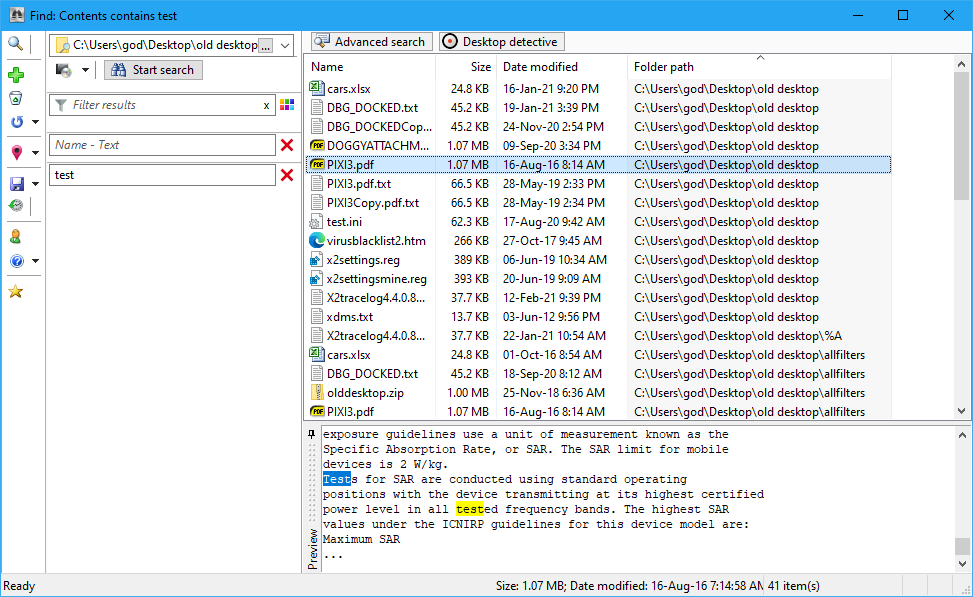
Moderator: nikos
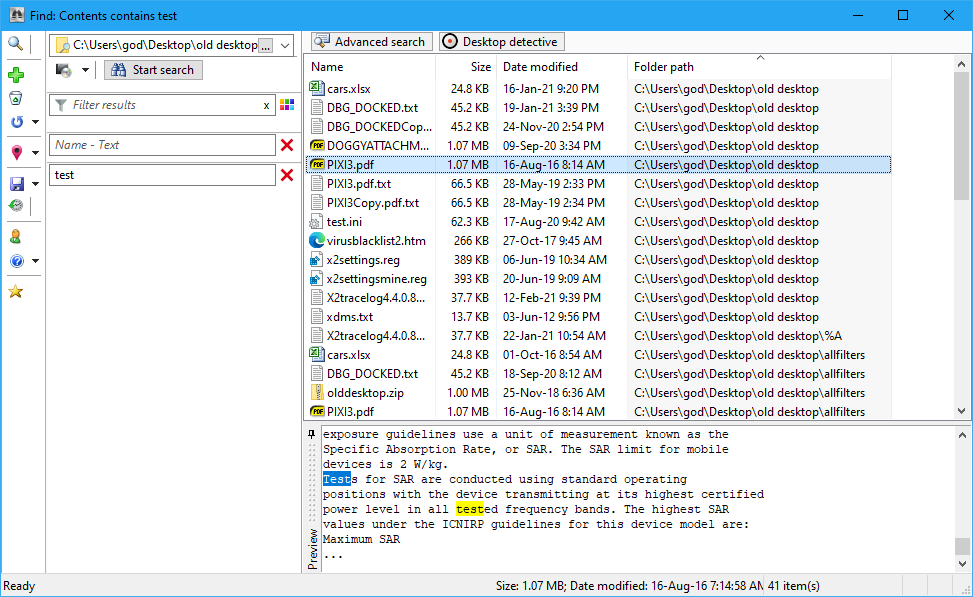
If you like it, but your loyalty to xplorer² says you do everything you need there, you might be interested in this Autohotkey script.
Code: Select all
; copy deskrule results to xplorer² scrap window
#IfWinActive, ahk_class ATL:DeskRule ; deskrule
MButton::
ControlFocus ATL:ShellItemView1 ; in file list frame
SendInput ^a ; select all
Sleep 1000
SendInput ^c ; copy names
Click ; unselect
SendMessage, 0x111, 32809, 0,, ahk_class ATL:ExplorerFrame ; WM_COMMAND, new scrap container
SendInput ^v ; paste
return
Ye gods, Alan, that's brilliant. Looks like I will owe Nikos some money here very soon, then. Bonus - I can find a way to permanently disable Windows search and get a few more of Windows' annoying TSRs off my system lol.astewart wrote: ↑2021 Mar 09, 01:29If you like it, but your loyalty to xplorer² says you do everything you need there, you might be interested in this Autohotkey script.
You can invoke deskrule from the context menu in xplorer² instead of using the Find function. Then Autohotkey will copy the deskrule results back to an xplorer² scrap frame with a click of the middle button. I like to use it to save one or more deskrule search results while I do another as I would do with multiple Find scraps in xplorer² itself.Deskrule becomes an xplorer² extension.Code: Select all
; copy deskrule results to xplorer² scrap window #IfWinActive, ahk_class ATL:DeskRule ; deskrule MButton:: ControlFocus ATL:ShellItemView1 ; in file list frame SendInput ^a ; select all Sleep 1000 SendInput ^c ; copy names Click ; unselect SendMessage, 0x111, 32809, 0,, ahk_class ATL:ExplorerFrame ; WM_COMMAND, new scrap container SendInput ^v ; paste return
Alan
Oooh, very nice. Even better.