https://www.zabkat.com/test/xplorer2_se ... t_beta.exe
There have been a lot of low-level changes, so be extra careful with the new features. Better make a backup of your settings too just in case.
Don't try to get a free replacement key yet, there are no v6 keys available yet. Just use it in (fully operational) trial mode
Any problems please let me know, and all feedback welcome!
summary of changes (for full list see HELP > WHAT'S NEW)
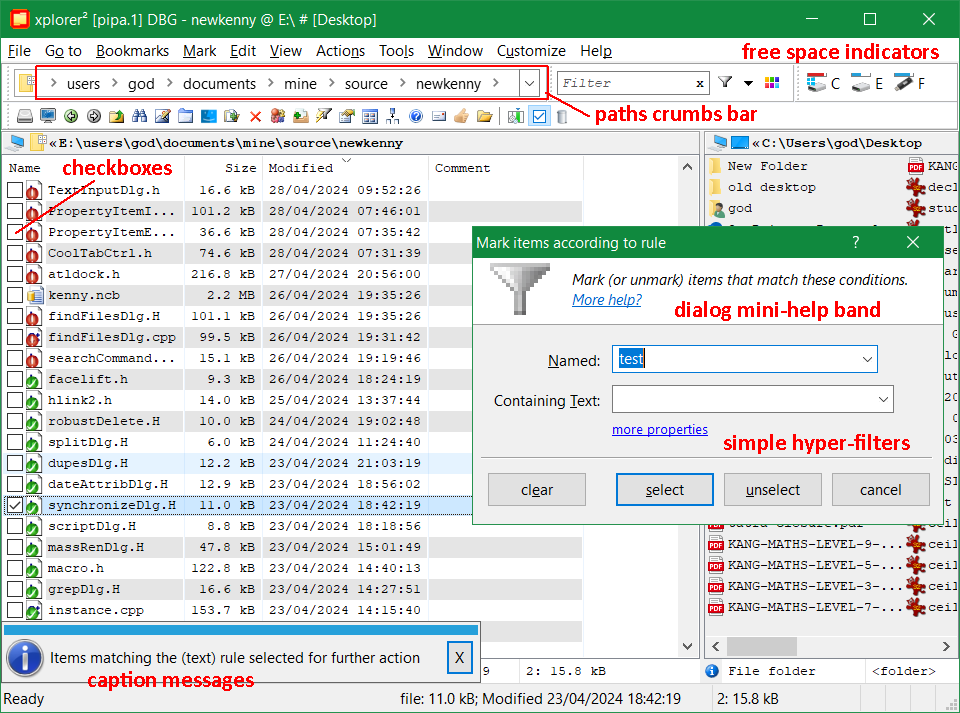
* DIALOG MINI-HELP BAR. Most dialogs get a top horizontal band that shows a (purposely) pixelated icon and a short explanation what the dialog is for. Click on MORE HELP? link and you will see the detailed information in the help file (manual) — or press F1 key. The advanced option MGAO3_NOFACELIFT prevents this band for those that don't like the new looks or the "waste" of space this help band introduces.
* FANCY PATH INPUT. All input boxes that are meant for paths get a little folder icon and a [...] button that can be clicked to browse for a folder using a tree dialog. Keyboard fans can use the autocomplete history portion once you type part of the path; if you start typing a full path like C:\... you get autocompletion to matching folder names as you type. You can also add paths with drag-drop from windows explorer.
* [P] All hyper-filter dialogs (e.g. Find files) can be turned to basic form clicking on SIMPLE VERSION link, where instead of all the file properties you can search just for file NAME and TEXT in file contents — these are the searches most people do most of the time. Simple dialogs look less daunting and focused. You can switch to the full property version clicking on MORE PROPERTIES from simple mode.
* CAPTION MESSAGES. Information about a command just executed (success or any error messages) is shown in a small window at the bottom of xplorer² main window.
Caption messages momentarily flash their background color to grab your attention. If you find this annoying you can turn it off using DPF_NOFLASHMSG advanced setting, or turn them off altogether using GAO2_NOCAPTIONMSG. Both tweaks are available in the advanced settings editor.
* CHECKBOX SELECTION. For safely building large selections use MARK > USE CHECKBOXES menu command. A checkbox will appear in front of each item which must be ticked if you want to operate on an item with any menu command. Most commands that select in bulk in MARK menu will also tick the checkboxes automatically.
When you issue any command like copy or delete, mere selection won't matter, only items that are TICKED will be operated upon (you will notice that xplorer² will align the selection with checkboxes just before it executes your command). However if there are NO items ticked, commands will use the selected items as usual.
* [P] CRUMBS-BAR. The addressbar gets a path crumbs toolbar as windows explorer. Each path portion (folder) is a clickable button so you can easily jump to parent folders. A >> arrow button next to each crumb pops a menu with local subfolders so you can quickly browse another folder at a higher level. Each crumb is a drop target, so you can copy and move stuff into higher folders using drag-drop.
If you click on the rightmost arrow button you access the folder history drop-down. Click on the leftmost folder icon to edit the path as text. Press ENTER key to browse the path you typed. You can also execute commands as before, TOOLS > RUN COMMAND menu uses the crumbs bar in plain edit mode as the old addressbar.
* [P] DRIVEBAR SPACE INDICATORS. A little color bar above (or below) each drive button indicates the space USED in each drive, giving you an idea how much space you have left. The proportional bar is BLUE for drives with lots of space and RED if the free space is under 10%. To disable this feature use MGAO3_NODRIVEBARFREE advanced option.
* [Ult] MORE PROGRAMMABLE COLUMNS. 3 extra programmable columns are available in customize menu for ULTIMATE edition. Use CUSTOMIZE > PROGRAMMABLE > ADD NEW menu command to compose your new custom file property. Enter a title for it in PREDEFINED box (you don't need to click SAVE). This title is the column header in detailed view mode. You can turn on individual programmable columns either from CUSTOMIZE menu or using the ALT+K column selection dialog. All these columns are also available as hyper-filter conditions (e.g. to select or search for files).
* [P] REDESIGNED COPY OPTIONS. Robust copy options dialog (F5 key) uses the new property control instead of checkboxes. This is a drastic change for old hands but on the positive side, you get conveniences like search as you type (incremental) selection to locate options by name, and detailed explanations of what each setting is for.
To operate on options, either click or use SPACE to turn "checkboxes" on/off. Double-clicking on a property name also changes its value to the next available option.
* A new copy option IGNORE DST is available modifying "overwrite if newer else skip" option, which will ignore artificial 1-hour differences that many times result from Daylight Saving Time adjustments. Files that have identical size and are within 1-hour difference will be considered identical and skipped, although technically they appear "newer".
* DARK CHECKBOXES. Windows 10/11 users will see smarter dark mode check boxes and radio buttons, and dark scrollers throughout and other finer details like edit box highlight.
* PRINTER PAPER BACKGROUND. Folder view option CLVOPT_PAPERBG (available from new program options) gives alternative white and dark backgrounds in file rows in detailed view mode. This further assists reading file details, as an alternative to grid lines.
* [P] Help > ABOUT dialog was redesigned and includes "social" buttons if you want to keep in touch using twitter/facebook etc
* FIT COLUMNS. If you have enabled too many file details, you may not be able to see them all simultaneously (a horizontal scroll bar will show in the results pane). In such cases right click on the pane header row and use FIT COLUMNS menu command, which will resize all file details proportionately so they all fit in the available space. Of course some columns will end up squashed...
* [P] Saved columns sets (CUSTOMIZE menu) now save the sort column as well, so when you restore a saved set you get both columns and the sort order fixed. This won't apply for sets you have defined before v6.
* TOOLS > COMMAND SCRIPT menu will show command previews for TWO items so you can see the effect of your command template. You also get a warning if you are trying to execute DOS commands in folders that won't allow it, e.g. zipfolders or network drives.
* [P] correct handling of floating point number properties in search rules, even negative numbers are allowed. GPS information in photos is a candidate property for this feature.
* DJ mode media preview will start playing music and videos a few minutes after the beginning so you can jump straight in the main juice. This adjustable skip setting is available from TOOLS > OPTIONS menu.
* CHECK FOR UPDATES 90-day reminder also offers to backup your settings in appdata folder. Having back-ups protects against mishaps and foobars. Use ACTIONS > IMPORT SETTINGS menu to restore saved settings.
* WINDOW > LIST menu has a command to close all OTHER xplorer² windows (except the active one), convenient if you happen to have dozen of search results, layouts and what have you open simultaneously.
* Folder tree picks up mobile phone connection and removal automatically, if THIS PC tree node is expanded. The tree redirects any menu commands it doesn't understand to the active view pane (instead of issuing an error message as before).
* [P] ACTIONS > FOLDER SETTINGS > SUSPEND menu resets view settings (style, sort order etc). Sometimes xplorer² automatic sort order selection (in large folders) can get stuck; for these cases use SUSPEND command and whatever view mode happens to be active at the time becomes the default for all folders.
* SUPER LOCKED TABS. When you lock a tab (by right clicking on it) you usually just stop the tab from browsing other folders. The new advanced option MGAO3_SUPERLOKTABS blocks most file operations as well, so you cannot even delete files in locked tabs, protecting accidents.
* editor² v2.995 has improved dark mode checkboxes
* Improved custom control accessibility for screen readers. The new property control used for program options is also JAWS-friendly, and will "speak" its options as you scroll through the list.
* [P] Macro recorder generates cleaner code using FINDWND instructions whenever possible for easier identification of controls.
* It is possible to exclude certain problematic shell extensions running inside (and crashing) xplorer² creating a text file called BLACK-DLL.TXT. This requires a plugin detour DLL. More information in a forthcoming blog post.
* [P] While a search is ongoing in a scrap window, there's a little ajax indicator animation on the statusbar. This in addition to the background wait mouse cursor.
* bSortZipAsFiles advanced option also affects LNK shortcuts to folders, which are bunched with other folders first and separate from the files. This won't show LNK shortcuts in the folder tree though.
* Officially dropped older windows versions, now minimum is windows XP (WINVER=5). The free lite version is also Unicode, working better with localized filenames, but still saves its settings in a separate registry key.
* various bugfixes and improvements



