blog: where is undo?
Moderators: fgagnon, nikos, Site Mods
-
nikos

- Site Admin

- Posts: 16401
- Joined: 2002 Feb 07, 15:57
- Location: UK
blog: where is undo?
here's the comment area for today's post found at
www.zabkat.com/blog/02Mar08.htm
www.zabkat.com/blog/02Mar08.htm
-
namsupo
- Member

- Posts: 49
- Joined: 2007 Aug 29, 02:02
No disrespect but this just seems like a poor excuse to me. Other programs manage to provide an undo feature. Presumably for most actions it is just you calling SHFileOperation or similar - all you need to do is remember the parameters and do the "reverse". Ok it might not work in 100% of situations but surely having some undo ability is better than none?
-
pschroeter
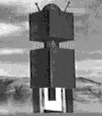
- Silver Member

- Posts: 283
- Joined: 2007 Jan 27, 00:46
Maybe you could start with simple undos
I think I would be nice if xplorer² just undid some simple one step actions like moving a few files, or simple renames. I wouldn't mind seeing "Can't Undo" most of the time in the Edit menu.
Actually undo is not that high on wish list. I've mentioned this before but first on my list is:
In Single Pane View: Alt clicking a folder (or breadcrumb) should open dual pane mode with the folder's contents displayed. Alt clicking the blank area (similar to the parent folder mouse double click shortcut) in the pane should open dual pane mode with the current open pane contents repeated. Basically any action that opens and changes a folder, Alt clicking opens it in a second pane.
Actually undo is not that high on wish list. I've mentioned this before but first on my list is:
In Single Pane View: Alt clicking a folder (or breadcrumb) should open dual pane mode with the folder's contents displayed. Alt clicking the blank area (similar to the parent folder mouse double click shortcut) in the pane should open dual pane mode with the current open pane contents repeated. Basically any action that opens and changes a folder, Alt clicking opens it in a second pane.
-
nikos

- Site Admin

- Posts: 16401
- Joined: 2002 Feb 07, 15:57
- Location: UK
-
Michaelm
- Member

- Posts: 27
- Joined: 2006 Feb 27, 19:14
- Location: Netherlands
-
Cosmo
- Gold Member

- Posts: 465
- Joined: 2007 Apr 17, 11:09
For this I would not call anybody weird.nikos wrote:call me weird but i find half-baked solutions worse than no solution at all
But I know of 2 filemanagers (besides Windows' Explorer) which can do it:
The first one was the filemanager of Norton Navigator, a product, that Symantec launched together with Windows 95, but gave up before the release of Windows 98; the second one is a filemanager named Idoswin (German only; I don't want to place the link here, but easy to find) even in the free version. Both handled the undo fine (AFAIR), so I wonder, why not x2?
-
stekay
- New Member
- Posts: 3
- Joined: 2008 Mar 04, 07:10
The total lack of an 'undo' feature really surprised me. In fact, I went to this forum yesterday, 2 March 2008 for the first time specifically to search for info about this -- I did not expect to find a brand-new thread on the very subject!
Nor did I expect to learn that no 'undo' feature exists in xplorer2 -- I really figured I just overlooked an optional setting, or my menu options were not completely visible, or I needed to use a unique keyboard shortcut.
After all, this is a very common option in almost any other program. Not necessarily for every operation, but for many operations.
Like simple move operations within a single drive. I cannot believe that it is impossible to program an undo feature that would, for example, undo the moving of a single file between folders within a single local, internal hard drive.
And, maybe it's just my own [WinXP-SP2, NTFS] machine, but the recycle bin does not catch files deleted within xplorer2 (contrary to the "workaround" suggested above).
I didn't think I actually relied upon the the Windows Explorer Recycle Bin or Undo features, but during the 1-2 weeks I've been trying out xplorer2, I have clicked CTRL+Z more times than I can count -- all without any effect.
Finally, so I can at least I be sure that some kind of recycle bin will catch deletions from xplorer2, I installed a basic 2006 edition of Norton Utilities and enabled Norton Protection for my C & D partitions. Note that I'm just referring to Norton's Undelete feature -- not any antivirus or other security monitors included in some editions of SystemWorks.
The Norton Protection/Undelete feature works, but of course I still must take extra steps to manually reverse other file mgt operations that a quick Ctrl+Z would have accomplished in Windows Explorer.
I dislike sarcasm on these forums, but it's difficult to avoid such a comment considering how many years the Norton folks have been selling a very robust undelete feature for every edition of Windows and every type of file system - FAT16, FAT32 & NTFS.
I realize that Microsoft is not at all forthcoming when it comes to sharing relevant aspects of the Windows architecture to 3rd-party developers. But perhaps a new developer could be temporarily contracted to try to develop a good undo system for xplorer2. It sounds like it could be a very challenging and time-consuming task, so maybe another really good programmer could be found to simply focus on this task.
A good undo feature would certainly make xplorer2 more marketable and valuable. And it would make it much more likely that newcomers to the software (like myself) will actually purchase the xplorer2 Professional after trying it for a couple weeks.
After all...
I've found a xplorer2 Pro to be awkward at times, like when I want to get a parent folder to appear in a left pane after I open a folder with a bookmark.
And I'm a little irked with all the useful options accessible only through manual registry edits, documented only (as far as I know) in the version-history log.
But the only thing that really strikes me as critical shortcoming in xplorer2 Professional is the total lack of any type of undo feature.
Nor did I expect to learn that no 'undo' feature exists in xplorer2 -- I really figured I just overlooked an optional setting, or my menu options were not completely visible, or I needed to use a unique keyboard shortcut.
After all, this is a very common option in almost any other program. Not necessarily for every operation, but for many operations.
Like simple move operations within a single drive. I cannot believe that it is impossible to program an undo feature that would, for example, undo the moving of a single file between folders within a single local, internal hard drive.
And, maybe it's just my own [WinXP-SP2, NTFS] machine, but the recycle bin does not catch files deleted within xplorer2 (contrary to the "workaround" suggested above).
I didn't think I actually relied upon the the Windows Explorer Recycle Bin or Undo features, but during the 1-2 weeks I've been trying out xplorer2, I have clicked CTRL+Z more times than I can count -- all without any effect.
Finally, so I can at least I be sure that some kind of recycle bin will catch deletions from xplorer2, I installed a basic 2006 edition of Norton Utilities and enabled Norton Protection for my C & D partitions. Note that I'm just referring to Norton's Undelete feature -- not any antivirus or other security monitors included in some editions of SystemWorks.
The Norton Protection/Undelete feature works, but of course I still must take extra steps to manually reverse other file mgt operations that a quick Ctrl+Z would have accomplished in Windows Explorer.
I dislike sarcasm on these forums, but it's difficult to avoid such a comment considering how many years the Norton folks have been selling a very robust undelete feature for every edition of Windows and every type of file system - FAT16, FAT32 & NTFS.
I realize that Microsoft is not at all forthcoming when it comes to sharing relevant aspects of the Windows architecture to 3rd-party developers. But perhaps a new developer could be temporarily contracted to try to develop a good undo system for xplorer2. It sounds like it could be a very challenging and time-consuming task, so maybe another really good programmer could be found to simply focus on this task.
A good undo feature would certainly make xplorer2 more marketable and valuable. And it would make it much more likely that newcomers to the software (like myself) will actually purchase the xplorer2 Professional after trying it for a couple weeks.
After all...
I've found a xplorer2 Pro to be awkward at times, like when I want to get a parent folder to appear in a left pane after I open a folder with a bookmark.
And I'm a little irked with all the useful options accessible only through manual registry edits, documented only (as far as I know) in the version-history log.
But the only thing that really strikes me as critical shortcoming in xplorer2 Professional is the total lack of any type of undo feature.
-
slsides
- Member

- Posts: 11
- Joined: 2008 Feb 22, 14:29
-
desslok
- Bronze Member

- Posts: 167
- Joined: 2008 Jan 16, 22:10
It's your machine.maybe it's just my own [WinXP-SP2, NTFS] machine, but the recycle bin does not catch files deleted within xplorer2 (contrary to the "workaround" suggested above).
Tell us more about how awkward.I've found a xplorer2 Pro to be awkward at times, like when I want to get a parent folder to appear in a left pane after I open a folder with a bookmark.
As far as I know, there is a manual that's got a chapter called "tweaking the registry".And I'm a little irked with all the useful options accessible only through manual registry edits, documented only (as far as I know) in the version-history log.
-
Ray

- Member

- Posts: 69
- Joined: 2008 Feb 02, 22:31
Undo is something that (thankfully) hasn't been a super-useful feature for me in file managers but I can see how it would be critical under some circumstances.
I have the highest regard for both you, Nikos and your program but I fail to see how implementing undo that works whenever possible is half-baked by any standard. Perhaps it is the overhead it would add to each operation if the program were to log everything it did without relying on Windows for that information that's putting you off? In any case, I hope you consider implementing it (even if it's done in stages, over a period of time and is liable to be called "half-baked" by perfectionists )
)
I have the highest regard for both you, Nikos and your program but I fail to see how implementing undo that works whenever possible is half-baked by any standard. Perhaps it is the overhead it would add to each operation if the program were to log everything it did without relying on Windows for that information that's putting you off? In any case, I hope you consider implementing it (even if it's done in stages, over a period of time and is liable to be called "half-baked" by perfectionists
-
jw
- Member

- Posts: 19
- Joined: 2007 Jul 10, 23:52
If I'm using my CAD program I need the UNDO feature because I have no other way of stepping back and retrieving entities. The same applies to a text editor, or I suppose, a word processor (rarely used).
In explorer2 I am manipulating files and folders and any action I make which I want to reverse is easily done using xplorer2 itself. The moved/copied/deleted files are still visible somewhere. I really don't see the need for UNDO in xplorer2 and I imagine that the work involved in implementing it would be out of proportion to the benefits achieved.
As always, I'm willing to be proved wrong!
Regards
John
In explorer2 I am manipulating files and folders and any action I make which I want to reverse is easily done using xplorer2 itself. The moved/copied/deleted files are still visible somewhere. I really don't see the need for UNDO in xplorer2 and I imagine that the work involved in implementing it would be out of proportion to the benefits achieved.
As always, I'm willing to be proved wrong!
Regards
John
-
vserghi

- Silver Member

- Posts: 309
- Joined: 2002 Mar 19, 08:54
- Location: UK
Correct me I'm wrong but undo features in a file manager is a relatively new feature to appear.stekay wrote:The total lack of an 'undo' feature really surprised me. In fact, I went to this forum yesterday, 2 March 2008 for the first time specifically to search for info about this -- I did not expect to find a brand-new thread on the very subject!
Nor did I expect to learn that no 'undo' feature exists in xplorer2 -- I really figured I just overlooked an optional setting, or my menu options were not completely visible, or I needed to use a unique keyboard shortcut.
What programs are you refering to? Office applications, text editors and the like cannot be compared to a file managerstekay wrote: After all, this is a very common option in almost any other program. Not necessarily for every operation, but for many operations.
Unless you are a programmer, don't presume that it is easy. Nikos has his own reasons for not implementing this feature to its full extentstekay wrote: Like simple move operations within a single drive. I cannot believe that it is impossible to program an undo feature that would, for example, undo the moving of a single file between folders within a single local, internal hard drive.
If you're comfortable to delete files without first going to the recycle bin, that is up to you. The option is available to delete files to the recycle bin first, to allow you to recover the file if need be.stekay wrote: And, maybe it's just my own [WinXP-SP2, NTFS] machine, but the recycle bin does not catch files deleted within xplorer2 (contrary to the "workaround" suggested above).
This seems to be a dedicated program for recovering deleted files off the hardrive. You cannot expect a file manager to be able to do this.stekay wrote:Finally, so I can at least I be sure that some kind of recycle bin will catch deletions from xplorer2, I installed a basic 2006 edition of Norton Utilities and enabled Norton Protection for my C & D partitions. Note that I'm just referring to Norton's Undelete feature -- not any antivirus or other security monitors included in some editions of SystemWorks.
The Norton Protection/Undelete feature works, but of course I still must take extra steps to manually reverse other file mgt operations that a quick Ctrl+Z would have accomplished in Windows Explorer.
I dislike sarcasm on these forums, but it's difficult to avoid such a comment considering how many years the Norton folks have been selling a very robust undelete feature for every edition of Windows and every type of file system - FAT16, FAT32 & NTFS.
I do agree that having an undo feature will make it more marketable, but as a deal breaker, I don't agree. If x2's other features do not appeal to you, then perhaps it is not for you.stekay wrote:A good undo feature would certainly make xplorer2 more marketable and valuable. And it would make it much more likely that newcomers to the software (like myself) will actually purchase the xplorer2 Professional after trying it for a couple weeks.
Can you expand on thisstekay wrote:I've found a xplorer2 Pro to be awkward at times, like when I want to get a parent folder to appear in a left pane after I open a folder with a bookmark.
The most of the extra options are available in the seperate x2settingsEeditor. You obviously haven't read the excellent manual that is also available which explains this.stekay wrote: And I'm a little irked with all the useful options accessible only through manual registry edits, documented only (as far as I know) in the version-history log..
RANT ALERT (not to stekay)
From a long time user of 2x and x2, I am getting a little anoyed at these constant requests for an undo feature. How many times do you make mistakes? A copy or move operation can be undone by using the command to go to the last drop target, rename actions can be seen in front of you, file deletions can be recovered from the recycle bin. How did we all survive without undo before... by being careful. An undo feature is not the panacea for a file manager. I agree that it would be a great feature to have, but other features within x2 more than make up for not having an undo. Is it really that important to have?
x2 is has its quirks, but for those people who appreciate its power, they can be put up with.
Lets not forget that this is a one man operation, excluding the full manual (narayan), Nikos has a day job and a life. Just because you have paid a modest fee for this software, does not mean you can harass Nikos to implement a feature which, in his opinion, is too difficult to implement. If you have experience in WTL, then have a go yourself. Maybe Nikos will incorporate your code, maybe you will find it difficult also.
Let the flames begin. RANT OVER
Vas
-
MegaZapFan
- Bronze Member

- Posts: 135
- Joined: 2005 Jan 31, 20:03
I sit quite squarely on both sides of this fence, and as a developer myself, I completely understand many of the comments and concerns posted in this thread and others.
I will make two notes:
First, Explorer definitely has perfunctory undo behavior, and there definitely are means of implementing this code via shell functions. Regardless of how imperfect and likely to not handle every type of event, I solidly support the [seemingly majority] feeling that SOME undo is better than none at all.
Second, it must be understood that deleting from a network volume doesn't have undo support in Explorer either. It's a fact of [Windows] life that with network volumes, deletes can't be undone.
These points made, I would love to see some effort at all put to undo, even if it's flagged as "use at your own risk" or can only be turned on with a registry tweak, etc.
Having a shot at undoing an operation is better than no hope at all.
My .02, ymmv, yadda yadda
I will make two notes:
First, Explorer definitely has perfunctory undo behavior, and there definitely are means of implementing this code via shell functions. Regardless of how imperfect and likely to not handle every type of event, I solidly support the [seemingly majority] feeling that SOME undo is better than none at all.
Second, it must be understood that deleting from a network volume doesn't have undo support in Explorer either. It's a fact of [Windows] life that with network volumes, deletes can't be undone.
These points made, I would love to see some effort at all put to undo, even if it's flagged as "use at your own risk" or can only be turned on with a registry tweak, etc.
Having a shot at undoing an operation is better than no hope at all.
My .02, ymmv, yadda yadda
Dumb all over, a little ugly on the side...
-
Cosmo
- Gold Member

- Posts: 465
- Joined: 2007 Apr 17, 11:09
Yes, you are right, that you can "undo" most things using x2 - and by hand. But saying that you must also accept, that most things, that you can do with x2 can also been done with the built in WE - which has undo.jw wrote:In explorer2 I am manipulating files and folders and any action I make which I want to reverse is easily done using xplorer2 itself. The moved/copied/deleted files are still visible somewhere. I really don't see the need for UNDO in xplorer2 and I imagine that the work involved in implementing it would be out of proportion to the benefits achieved.
As always, I'm willing to be proved wrong!
The point is, that with x2 - besides the things you cannot do with WE (but probably with some other software integrating in the shell) - you can do this with x2 much more comfortable and secure. Only "undoing" without an undo-feature is in this comparison a pain.
And just as x2 is more powerful as WE, the need for being able undoing some actions arises (e.g. because the result is not that, what the user expected). Let's say you did a complex renaming and find that the result was wrong, you will need many cups of coffee, until you have "undone" this by hand. (Saying that I say at the same time, that I believe, that some kind of actions will indeed hardly be undoable by a function, e.g. a scripting action.)
-
Cosmo
- Gold Member

- Posts: 465
- Joined: 2007 Apr 17, 11:09
By reading this I have the feeling (maybe wrong) that you forgot, that this thread has been started with Nikos' blog and I feel rather sure, that he knew before what would follow. So probably this discussion (with the requests for undo), which annoys you, has been started from Nikos "by design".vserghi wrote:I am getting a little anoyed at these constant requests for an undo feature.
The more I work, the more mistakes. We have a proverb which says, that only there, where nobody is working no mistakes occure.vserghi wrote:How many times do you make mistakes?
Interestingly - and this partly a continuation of an argument from my last post - if you take a look to other software categories you will find undo or more advanced undo features in the more sophisticated programs: For example (and known to every pc user) text programs: notepad has a simple undo and no redo, editor2 has already far more and the most developed text processors given some more than that. Why? One reason: A person, who uses notepad is not likely a heavy user of this kind of software (he does not need powerful features), but users of the more developed software are likely using it more or less heavily; and because they do so (inclusive using it more often) the chance, that they do mistakes, arises. And the same goes for file managers. My wife is happy, if she remembers the name of a file she wants to open via "My Files". If I would not have more needs for a file manager (but I do) I do not believe, that I would have bought a license for x2. This makes me feel, that those requests and dicussions are justified. (If you are annoyed by this, simply don't read it.) I knew before licensing x2, that there is no undo (and this was one reason, why I took much more time to decide about my decision); but this does not mean, that requesting and discussing this is something unrighteous (at least IMHO).