here's the comment area for today's blog post found at
www.zabkat.com/blog/11May08.htm
blog: the registry part I
Moderators: fgagnon, nikos, Site Mods
-
pschroeter
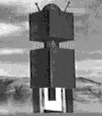
- Silver Member

- Posts: 283
- Joined: 2007 Jan 27, 00:46
I enjoyed this post
I notice no one has posted here yet but I really found this topic very helpful and look forward to more. I still haven't figured out why it is necessary to have any program information outside of the program's folder in the Program folder, unless Windows needs it when Windows starts up.
I would also like to suggest you write something about scripting. I get the impression that Windows has a powerful macro language(s?) built in, but I can't seem to wrap my mind around it.
I would also like to suggest you write something about scripting. I get the impression that Windows has a powerful macro language(s?) built in, but I can't seem to wrap my mind around it.
-
johngalt

- Gold Member

- Posts: 654
- Joined: 2008 Feb 10, 19:41
- Location: 3rd Rock
-
FrizzleFry

- Platinum Member

- Posts: 1258
- Joined: 2005 Oct 16, 19:09
The install location is usually only writable by users with admin privileges so normal users cannot update a configuration file there. Also you generally want different users to have separate configuration files. The two common ways to store user specific configuration info is to put it in HKCU (registry) or Application Data in the user's profile folder (file).
-
Michaelm
- Member

- Posts: 27
- Joined: 2006 Feb 27, 19:14
- Location: Netherlands
Don't you need admin privileges to write to the registry then ?!?FrizzleFry wrote:The install location is usually only writable by users with admin privileges so normal users cannot update a configuration file there. Also you generally want different users to have separate configuration files. The two common ways to store user specific configuration info is to put it in HKCU (registry) or Application Data in the user's profile folder (file).
-
johngalt

- Gold Member

- Posts: 654
- Joined: 2008 Feb 10, 19:41
- Location: 3rd Rock
-
wasker
- Gold Member

- Posts: 801
- Joined: 2005 Oct 21, 16:33
- Location: WA, USA
Re: I enjoyed this post
Because more than one user might use Windows PC, so having a configuration file in one place won't allow them to personalize their experience with program (see: User Profiles). Besides, due to security reasons everything under Program Files is read-only for users (even for admins under Vista IIRC).pschroeter wrote:I still haven't figured out why it is necessary to have any program information outside of the program's folder in the Program folder, unless Windows needs it when Windows starts up.
I'm using Xplorer2 - the only file manager that does not suck. Actually, it rocks!
-
johngalt

- Gold Member

- Posts: 654
- Joined: 2008 Feb 10, 19:41
- Location: 3rd Rock
-
wasker
- Gold Member

- Posts: 801
- Joined: 2005 Oct 21, 16:33
- Location: WA, USA
-
nikos

- Site Admin

- Posts: 16383
- Joined: 2002 Feb 07, 15:57
- Location: UK
-
johngalt

- Gold Member

- Posts: 654
- Joined: 2008 Feb 10, 19:41
- Location: 3rd Rock
