blog: open folders with xplorer2
Moderators: fgagnon, nikos, Site Mods
-
nikos

- Site Admin

- Posts: 16378
- Joined: 2002 Feb 07, 15:57
- Location: UK
blog: open folders with xplorer2
here's the comment area for today's blog post found at
http://zabkat.com/blog/11Jan09-default- ... iation.htm
http://zabkat.com/blog/11Jan09-default- ... iation.htm
-
snakebyte

- Gold Member

- Posts: 430
- Joined: 2003 May 07, 07:14
- Location: Seattle
Why can't the checkbox to make xplorer² default file browser be added to the options dialog?
As a new user I may want to try out X2 before making it my default browser and if I don't like the behavior, I could simply uncheck it any time without jumping through hoops.
As a new user I may want to try out X2 before making it my default browser and if I don't like the behavior, I could simply uncheck it any time without jumping through hoops.
Help! I'm an AI running around in someone's universe simulator.
-
nikos

- Site Admin

- Posts: 16378
- Joined: 2002 Feb 07, 15:57
- Location: UK
-
Cosmo
- Gold Member

- Posts: 465
- Joined: 2007 Apr 17, 11:09
Where is the deeper logic, that a REG-file can (and must be) executed with admin privileges, but the same setting via settings editor (that was my suggestion already some time ago) shall not? The settings editor has the advantage, that it is a 2 way road, you provide a one way ticket. (I agree, that the options dialog would be the wrong place, as a limited user does and should not start x2 regularly with elevated rights, so he would not be able to do anything in the actual session of x2 about that.)
Further more it would be time to fix the bSingleWindow bug I have already reported in the past.
Further more it would be time to fix the bSingleWindow bug I have already reported in the past.
-
nikos

- Site Admin

- Posts: 16378
- Joined: 2002 Feb 07, 15:57
- Location: UK
-
lian

- Bronze Member

- Posts: 95
- Joined: 2005 Feb 09, 14:17
The big problem with this choice of using xplorer2 as default explorer comes when upgrading the program: to get the .exe you need to open a folder and when launching the .exe the program says "What's the ..., there is a xplorer2 running, you have to kill it !".
french user-2.5.0.2 ULT [Unicode] 23/04/2014 - Win Seven family premium
-
Cosmo
- Gold Member

- Posts: 465
- Joined: 2007 Apr 17, 11:09
You are wrong.nikos wrote:no matter what i do you can't be happy, can you cosmo?
If there came the new, long awaited behavior of "up one level" I was very happy and even more: I posted this here. EDIT: Maybe the point is, no matter what I write you can't be happy nikos.
But how can anybody be happy with a bug? How can you expect anybody being happy with a bug? How can you yourself be happy with a bug? Your single reaction after my bug-report was "aren't we overlabouring this matter?"; now you may reread your above quoted sentence again.
BTW: It was your decision, to bring bSingleWindow in your blog. So you should complain at your own adress.
P.S. Regarding the other point: You did notice, that snakebyte is a different user - but with a similar idea to mine, didn't you nikos?
-
RickyF
- Silver Member

- Posts: 211
- Joined: 2004 Dec 12, 16:31
- Location: CT, USA
Is this smart?
I use both X2 Pro and Vista's Windows Explorer. I like Windows Explorer's left-side (drag and drop capable) favorites navigation pane. I like its breadcrumb menu. I prefer its more rationally organized menus to X2's somewhat haphazard menu structure.
If I had to decide upon one or the other I would choose X2 Pro, but...
If I understand the current installation situation, I can choose to make X2 the default file browser or not, only at the point of installation. If I choose to do this and then change my mind I must either uninstall/reinstall or run the REG file.
I do not think this is a good set of choices. I believe a new user is unlikely to know how to answer this installation query. If they select X2 as the default and are then put off by X2's complexity they can only uninstall it to reverse the situation. I do not believe they will know about the REG file (http://www.zabkat.com/blog/bpic/open_x2_off.reg) placed on the blog post. Many won't know what to do with a REG file even if they do find it. Once they uninstall X2 they are much less likely to reinstall X2 and take the time to discover its incredible feature set.
It seems to me that this should be an option under Tools > Options (perhaps footnoted to explain that Administrative privileges are required).
If I had to decide upon one or the other I would choose X2 Pro, but...
If I understand the current installation situation, I can choose to make X2 the default file browser or not, only at the point of installation. If I choose to do this and then change my mind I must either uninstall/reinstall or run the REG file.
I do not think this is a good set of choices. I believe a new user is unlikely to know how to answer this installation query. If they select X2 as the default and are then put off by X2's complexity they can only uninstall it to reverse the situation. I do not believe they will know about the REG file (http://www.zabkat.com/blog/bpic/open_x2_off.reg) placed on the blog post. Many won't know what to do with a REG file even if they do find it. Once they uninstall X2 they are much less likely to reinstall X2 and take the time to discover its incredible feature set.
It seems to me that this should be an option under Tools > Options (perhaps footnoted to explain that Administrative privileges are required).
-
fgagnon

- Site Admin

- Posts: 3737
- Joined: 2003 Sep 08, 19:56
- Location: Springfield
Re: Is this smart?
I agree.RickyF wrote:... I can choose to make X2 the default file browser or not, only at the point of installation. If I choose to do this and then change my mind I must either uninstall/reinstall or run the REG file.
I do not think this is a good set of choices. I believe a new user is unlikely to know how to answer this installation query. If they select X2 as the default and are then put off by X2's complexity they can only uninstall it to reverse the situation. I do not believe they will know about the REG file (http://www.zabkat.com/blog/bpic/open_x2_off.reg) placed on the blog post. Many won't know what to do with a REG file even if they do find it. Once they uninstall X2 they are much less likely to reinstall X2 and take the time to discover its incredible feature set.
It seems to me that this should be an option under Tools > Options (perhaps footnoted to explain that Administrative privileges are required).
and I also understand that likely "This change will become effective only after you restart your system."
The important points are:
1. it should *not* be the default installation (IIRC, it is not
2. it should be reversible without un/re-installing x2 and without overt registry editing.
-fg-
-
narayan
- Platinum Member

- Posts: 1430
- Joined: 2002 Jun 04, 07:01
I agree with that.
Rather than restarting the system, it is better if the changes take effect when just the x2 is restarted (this is x2's association, is it not?)
And even if it is necessary to restart the system, it is well worth it.
This option would be changed very rarely, anyway!
BTW will that affect Windows autorun also?
Currently we have to add x2 to the AutoRun using tweak UI.
This is a awkward method for a result that should be achievable with a simple checkbox in the Program Options.
Rather than restarting the system, it is better if the changes take effect when just the x2 is restarted (this is x2's association, is it not?)
And even if it is necessary to restart the system, it is well worth it.
This option would be changed very rarely, anyway!
BTW will that affect Windows autorun also?
Currently we have to add x2 to the AutoRun using tweak UI.
This is a awkward method for a result that should be achievable with a simple checkbox in the Program Options.
-
fgagnon

- Site Admin

- Posts: 3737
- Joined: 2003 Sep 08, 19:56
- Location: Springfield
-
admsupport
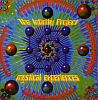
- Bronze Member

- Posts: 142
- Joined: 2008 Dec 11, 00:18
- Location: Japan
-
nikos

- Site Admin

- Posts: 16378
- Joined: 2002 Feb 07, 15:57
- Location: UK
-
Cosmo
- Gold Member

- Posts: 465
- Joined: 2007 Apr 17, 11:09
I confirm: no restart of the system required.
@narayan: I am not really sure, what you mean:
if you mean startup, than this could simply be done by dragging the shortcut to x2 into the startup-group. But this has nothing to do with TweakUI and I am sure you know this yourself.
Or do you mean Autoplay? I am not able to find "AutoRun" in TweakUI. But there is an option to set handlers for Autoplay. In case this is what you mean: With x2 as default file manager (at now only via newly installing) this should automatically work. But perhaps you only want this for certain media types or drive types?
Let me bring back to remembrance (because all here, who use x2 with English language, will never notice this problem): A new installation of x2 just for changing the default file manager is especially an annoyance for non-English users, because they get "punished" by copying back every time the language files from x2extras! And also for English users: You have to copy the manual each time again. Probably even more action is needed for people who like to use the skins; I don't, so I am not sure about this. (And in general a strange method of changing settings. Similar, as if you would have to make a repair-installation of Windows to change the default browser or mail-client or whatever.)
I repeat my voting for using the settings editor for that setting. There is plenty room, to place the options, as they are really needed and it is easily possible even for limited users to change this issue by starting the editor via "run as". Also via settings editor it should be easier understandable, that this is not a x2-setting (what all settings inside x2 options are supposed to be), but a Windows setting.
@narayan: I am not really sure, what you mean:
if you mean startup, than this could simply be done by dragging the shortcut to x2 into the startup-group. But this has nothing to do with TweakUI and I am sure you know this yourself.
Or do you mean Autoplay? I am not able to find "AutoRun" in TweakUI. But there is an option to set handlers for Autoplay. In case this is what you mean: With x2 as default file manager (at now only via newly installing) this should automatically work. But perhaps you only want this for certain media types or drive types?
Let me bring back to remembrance (because all here, who use x2 with English language, will never notice this problem): A new installation of x2 just for changing the default file manager is especially an annoyance for non-English users, because they get "punished" by copying back every time the language files from x2extras! And also for English users: You have to copy the manual each time again. Probably even more action is needed for people who like to use the skins; I don't, so I am not sure about this. (And in general a strange method of changing settings. Similar, as if you would have to make a repair-installation of Windows to change the default browser or mail-client or whatever.)
I repeat my voting for using the settings editor for that setting. There is plenty room, to place the options, as they are really needed and it is easily possible even for limited users to change this issue by starting the editor via "run as". Also via settings editor it should be easier understandable, that this is not a x2-setting (what all settings inside x2 options are supposed to be), but a Windows setting.
-
nikos

- Site Admin

- Posts: 16378
- Joined: 2002 Feb 07, 15:57
- Location: UK