build 3404 released
Moderators: fgagnon, nikos, Site Mods
-
nikos

- Site Admin

- Posts: 16402
- Joined: 2002 Feb 07, 15:57
- Location: UK
build 3404 released
fixing the explorer replacement bug and hopefully solving the plague of false positive AV warnings of Kaspersky et all 
-
pschroeter
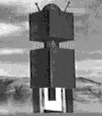
- Silver Member

- Posts: 283
- Joined: 2007 Jan 27, 00:46
Re: build 3404 released
I've been intrigued since I read in post where you mentioned you were adding macros to version 4, if you have a road map somewhere telling what you hope to add to x2 in the future. I'm just excited to know there will be a version 4 some day.
-
nikos

- Site Admin

- Posts: 16402
- Joined: 2002 Feb 07, 15:57
- Location: UK
Re: build 3404 released
I have a long list of things, nothing earth shattering
what would you like to see in it?
what would you like to see in it?
-
pschroeter
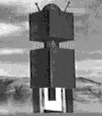
- Silver Member

- Posts: 283
- Joined: 2007 Jan 27, 00:46
Re: build 3404 released
I first sent you a list of suggestions ten years ago, and I would like to repeat what I said then, that I am an interface usability freak. I hope I won’t make you regret asking. I went through the past ten years of suggestions that I’ve sent you and I was delighted to see several of them were implemented. This list is loosely organized by my priorities and how hard I think they would be to implement.
I still thank you profusely for adding my suggestion of adding Saved Filters to Autofilter a while back and I use it constantly. I do hope to attach buttons and keyboard shortcuts to saved filters one day.
In Single Pane View: Alt- key is a modifier that makes double/single clicking a folder (or breadcrumb) starts dual pane opens a second pane if one isn't already open. Focus stays on the original folder. Basically any action that opens a folder, Alt-clicking opens it in a second pane.
In Single Pane View: Alt-double/single clicking the blank area (similar to the go to parent folder mouse double click shortcut) in the pane should open dual pane mode with the current open pane contents repeated.
Dual bookmarks have an checkbox option to open a second pane if only one pane is currently open. I don't use tabs very often. Focus should remain in the first pane as that pane is usually the source.
When I am in a folder and have no folders selected, Browse flat should flatten the folder that is currently open.
Mass rename - Case changing – Trim function
Duel pane - evenly split a window by double-clicking on the separators between the two windows
Dynamic slider to control image thumbnail size
Group thumbnails by date.
While the Move/Copy To dialogs maintain a list of recently used folders and I would like an option that only shows the destination. I don’t need to see the full path.
Shift Clicking opens a folder in a new tab.
Make MenuHack unnecessary
Right-click menu on a toolbar button includes change icon command. I keep seeing Customize when I do this and forgetting it applies to the entire toolbar and I have to go elsewhere to change the icon
.
When I save a rule based filter that I've created, I would like an checkbox to have it get listed in the drop down menu (above the line of the auto-generated list of available filters) under the Autofilter button.
Menu: View>Visual Filter>Folders only (New menu item) I see Hide folders and this feels missing.
The following suggestions are out there, but something to keep in mind.
I think I would be really nice if xplorer² could undo some simple one-step actions like moving a few files, or simple renames. It wouldn't bother me to see "Can't Undo" most of the time in the Edit menu. I don’t know if you’ve noticed I don’t use the accursed Ribbon.
The xplorer² right-click context menu item should someday be context sensitive according to whether it a file, folder, or nothing is selected. Nothing selected already has its own context menu, but I would like to add things like my own filters to it.
Tools > Advanced options … Make this available while xplorer² and is running and not require leaving the program and restarting to see the changes, at least for those commands that can handle it. The others should say this change requires a restart.
I still thank you profusely for adding my suggestion of adding Saved Filters to Autofilter a while back and I use it constantly. I do hope to attach buttons and keyboard shortcuts to saved filters one day.
In Single Pane View: Alt- key is a modifier that makes double/single clicking a folder (or breadcrumb) starts dual pane opens a second pane if one isn't already open. Focus stays on the original folder. Basically any action that opens a folder, Alt-clicking opens it in a second pane.
In Single Pane View: Alt-double/single clicking the blank area (similar to the go to parent folder mouse double click shortcut) in the pane should open dual pane mode with the current open pane contents repeated.
Dual bookmarks have an checkbox option to open a second pane if only one pane is currently open. I don't use tabs very often. Focus should remain in the first pane as that pane is usually the source.
When I am in a folder and have no folders selected, Browse flat should flatten the folder that is currently open.
Mass rename - Case changing – Trim function
Duel pane - evenly split a window by double-clicking on the separators between the two windows
Dynamic slider to control image thumbnail size
Group thumbnails by date.
While the Move/Copy To dialogs maintain a list of recently used folders and I would like an option that only shows the destination. I don’t need to see the full path.
Shift Clicking opens a folder in a new tab.
Make MenuHack unnecessary
Right-click menu on a toolbar button includes change icon command. I keep seeing Customize when I do this and forgetting it applies to the entire toolbar and I have to go elsewhere to change the icon
.
When I save a rule based filter that I've created, I would like an checkbox to have it get listed in the drop down menu (above the line of the auto-generated list of available filters) under the Autofilter button.
Menu: View>Visual Filter>Folders only (New menu item) I see Hide folders and this feels missing.
The following suggestions are out there, but something to keep in mind.
I think I would be really nice if xplorer² could undo some simple one-step actions like moving a few files, or simple renames. It wouldn't bother me to see "Can't Undo" most of the time in the Edit menu. I don’t know if you’ve noticed I don’t use the accursed Ribbon.
The xplorer² right-click context menu item should someday be context sensitive according to whether it a file, folder, or nothing is selected. Nothing selected already has its own context menu, but I would like to add things like my own filters to it.
Tools > Advanced options … Make this available while xplorer² and is running and not require leaving the program and restarting to see the changes, at least for those commands that can handle it. The others should say this change requires a restart.