URGENT: DEFAULT CONFIGURATION HELP
Moderators: fgagnon, nikos, Site Mods
-
admsupport
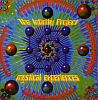
- Bronze Member

- Posts: 142
- Joined: 2008 Dec 11, 00:18
- Location: Japan
URGENT: DEFAULT CONFIGURATION HELP
Hi,
First post, so thanks for this nice piece of software.
Urgent: I need the restore the default configuration (as it was at the first installation)
Can someone give me a "default profile" to download (or whatever it is called) and to instruct me where to install it/and how to delete my the personal settings (folder location/file names).
I also need the instruction to SAVE/BACK up the default profile/configuration to revert any changes/settings I will do in the future.
Many thanks!!!
+ Sample Case: when I set a custom group, even after I delete it, the name selection remains on the menu (It is a kind of MRU) is there a way to clear this up from time to time without re-installing a clean profile???
First post, so thanks for this nice piece of software.
Urgent: I need the restore the default configuration (as it was at the first installation)
Can someone give me a "default profile" to download (or whatever it is called) and to instruct me where to install it/and how to delete my the personal settings (folder location/file names).
I also need the instruction to SAVE/BACK up the default profile/configuration to revert any changes/settings I will do in the future.
Many thanks!!!
+ Sample Case: when I set a custom group, even after I delete it, the name selection remains on the menu (It is a kind of MRU) is there a way to clear this up from time to time without re-installing a clean profile???
-
fgagnon

- Site Admin

- Posts: 3737
- Joined: 2003 Sep 08, 19:56
- Location: Springfield
Not knowing your expertise with registry editing, my advice for restoring the factory defaults is to un-install/re-install.
Settings are stored in the windows registry.
To save them, use: Actions | Export settings...
The resulting .reg file will generally be save to the active folder being displayed (or to the xplorer2 installation folder).
You might want to save them before uninstalling/reinstalling.
Please refer to the User Manual and/or the Quick start guide for details.
Sadly, there is no "revert to factory defaults" button, although that's a good suggestion.
@ Sample case ... the name remains on the menu -
I cannot reproduce that. After I delete a group or layout (using the corresponding "Organize..." dialog), the name is gone from the menu.
Settings are stored in the windows registry.
To save them, use: Actions | Export settings...
The resulting .reg file will generally be save to the active folder being displayed (or to the xplorer2 installation folder).
You might want to save them before uninstalling/reinstalling.
Please refer to the User Manual and/or the Quick start guide for details.
Sadly, there is no "revert to factory defaults" button, although that's a good suggestion.
@ Sample case ... the name remains on the menu -
I cannot reproduce that. After I delete a group or layout (using the corresponding "Organize..." dialog), the name is gone from the menu.
-
admsupport
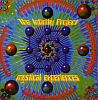
- Bronze Member

- Posts: 142
- Joined: 2008 Dec 11, 00:18
- Location: Japan
Thanks for your fast answer!fgagnon wrote:Not knowing your expertise with registry editing, my advice for restoring the factory defaults is to un-install/re-install.
Sadly, there is no "revert to factory defaults" button, although that's a good suggestion.
@ Sample case ... the name remains on the menu -
I cannot reproduce that. After I delete a group or layout (using the corresponding "Organize..." dialog), the name is gone from the menu.
In points: a/b/c
a. Registry edit: good knowledge: could you send me the ?HKCU? keys to restore the default setting. That's correct, it is pure registry editing. I was looking for a profile file in the app data folders (user/all users/local) but I found none.
If I re-install (did it twice already) I might be in difficulty with the license agreement? How many time can we install-re-install? Won't it block the activation? Beside I find it (I can't say the word) to re-install just to get back default settings.
b. revert to factory defaults (button or procedure) is indeed a must have for this type of application. It was easy with Directory Opus 9 (maybe the only easy setting... ha-ha) could you push the developer in this way: to implement an easy way to revert to the default settings/or a clear instruction with the reg keys available.
c.
Here is a print screen. (click the thumbnail for larger size)

when I edit a group, even after I delete it, the group name remains on the menu. You can see here folder (it was a group I have canceled) if I scroll on the menu, there are many more names for groups have long deleted
Red rectangle = MRU I would like to delete
Indeed it is a simple reg key (like all MRU) but there is no easy function to remove them and they only accumulate in the menus. Let's say if write stupid name I will have to live with it forever. That's dumb but that happens (at least to me) sometimes. So there again, I way to remove MRU would be nice.
Thanks for reading, my purpose is to keep things neat even if I play with the functions and settings. I need a way back. That's my first whish as a user when I begin with a new soft.
-
admsupport
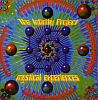
- Bronze Member

- Posts: 142
- Joined: 2008 Dec 11, 00:18
- Location: Japan
Update
HKEY_CURRENT_USER\Software\ZabaraKatranemia Plc\xplorer2_UC.global\Custom categories\00_sample
is this the key for the MRU question I have on point 3? I am looking for the way to remove the MRU before to save my profile. That would solve my problem.
If you have a default key, I am glad to download it. I want to get rid of the dumb rules I have tried to implement. Thanks
HKEY_CURRENT_USER\Software\ZabaraKatranemia Plc\xplorer2_UC.global\Custom categories\00_sample
is this the key for the MRU question I have on point 3? I am looking for the way to remove the MRU before to save my profile. That would solve my problem.
If you have a default key, I am glad to download it. I want to get rid of the dumb rules I have tried to implement. Thanks
-
admsupport
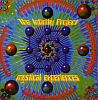
- Bronze Member

- Posts: 142
- Joined: 2008 Dec 11, 00:18
- Location: Japan
Update 2
Sorry that's many questions!!! but I want to figure this out.
When I use ACTION menu
b) save settings now> where is the .reg file "x2settings.reg" saved on XP???? I cannot find it. That would be of a great use to see what's inside and also to keep them in the order I want
c) export settings: I see a file "x2settings.reg" is that the file from the save settings now function?? so we cannot chose what file (=profile) to restore, but only one?!? Is that correct.
Will the workaround to keep different "x2settings.reg" files in a separate
folder and re-place the chosen one back in the default folder when I need to restore a particular one?
Thanks for your patience!!!
Sorry that's many questions!!! but I want to figure this out.
When I use ACTION menu
b) save settings now> where is the .reg file "x2settings.reg" saved on XP???? I cannot find it. That would be of a great use to see what's inside and also to keep them in the order I want
c) export settings: I see a file "x2settings.reg" is that the file from the save settings now function?? so we cannot chose what file (=profile) to restore, but only one?!? Is that correct.
Will the workaround to keep different "x2settings.reg" files in a separate
folder and re-place the chosen one back in the default folder when I need to restore a particular one?
Thanks for your patience!!!
-
fgagnon

- Site Admin

- Posts: 3737
- Joined: 2003 Sep 08, 19:56
- Location: Springfield
[in resp to update1]
Yes, you found the keys.
Sadly, there is no 'default reset' key, per se; although if you delete both
HKCU\zabkat...\xplorer2_UC
and
HKCU\zabkat...\xplorer2_UC.global
then x2 will open with factory defaults next time you use it.
Note that all registry tweaking must be done with x2 not running, as x2 writes to the registry when it closes and would overwrite changes you would have made.
btw - no need to worry about number of times uninstalling/reinstalling, there's no counter for that.
Yes, you found the keys.
Sadly, there is no 'default reset' key, per se; although if you delete both
HKCU\zabkat...\xplorer2_UC
and
HKCU\zabkat...\xplorer2_UC.global
then x2 will open with factory defaults next time you use it.
Note that all registry tweaking must be done with x2 not running, as x2 writes to the registry when it closes and would overwrite changes you would have made.
btw - no need to worry about number of times uninstalling/reinstalling, there's no counter for that.
-
admsupport
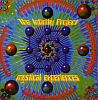
- Bronze Member

- Posts: 142
- Joined: 2008 Dec 11, 00:18
- Location: Japan
-
fgagnon

- Site Admin

- Posts: 3737
- Joined: 2003 Sep 08, 19:56
- Location: Springfield
for .reg file location, see my first post .... but I see you found it 
When you exported it, you should have been given the option to name it whatever you want -- and of course you can rename it after the fact in case you forgot.
Please take a read through the User Manual for defining different layouts and otherwise cistomising x2 to your preferences.
FWIW, I generally define a few working 'layouts' and leave the plain (default) layout untouched, so I can have something to revert to quickly. It takes care of the settings not deemed to be "global" (which are stored in the xplorer2_UC.global key) and apply to all layouts.
HTH
-fg-
When you exported it, you should have been given the option to name it whatever you want -- and of course you can rename it after the fact in case you forgot.
Please take a read through the User Manual for defining different layouts and otherwise cistomising x2 to your preferences.
FWIW, I generally define a few working 'layouts' and leave the plain (default) layout untouched, so I can have something to revert to quickly. It takes care of the settings not deemed to be "global" (which are stored in the xplorer2_UC.global key) and apply to all layouts.
HTH
-fg-
Last edited by fgagnon on 2008 Dec 11, 04:31, edited 1 time in total.
-
admsupport
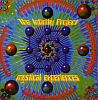
- Bronze Member

- Posts: 142
- Joined: 2008 Dec 11, 00:18
- Location: Japan
Great & easy!!! that did the trick without re-installing. Help much appreciated.fgagnon wrote:[in resp to update1]
Sadly, there is no 'default reset' key, per se; although if you delete both
HKCU\zabkat...\xplorer2_UC
and
HKCU\zabkat...\xplorer2_UC.global
then x2 will open with factory defaults next time you use it.
Now could I push you patience a little more about how to save different profile setting files (along the time) to avoid such extreme operation (deleting the full keys). as asked somewhere in my message above: where is the "x2plorer.reg" location when I save my profile and can I move the files in another folder to make place for new profiles save, and restore the save profile .reg I want when I need it (sorry for the terrible English)
-
fgagnon

- Site Admin

- Posts: 3737
- Joined: 2003 Sep 08, 19:56
- Location: Springfield
As far as the viewing group categories go, I do not use them, and did not realize you were speaking of them at your first post (I thought you meant folder groups).
... And now that you've found the registry location, I'm sure you can figure it out as fast I could.
Happy xploring² !
I'm packing it in for the evening, good night. :yawn:
PS - see earlier post to answer where?.
(And just d-click on a .reg file to install it.)
please take some time to read other posts in the forum on registry tips and tricks
double-yawn, g'night zzzzzz...
... And now that you've found the registry location, I'm sure you can figure it out as fast I could.
Happy xploring² !
I'm packing it in for the evening, good night. :yawn:
PS - see earlier post to answer where?.
(And just d-click on a .reg file to install it.)
please take some time to read other posts in the forum on registry tips and tricks
double-yawn, g'night zzzzzz...
-
admsupport
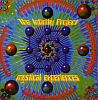
- Bronze Member

- Posts: 142
- Joined: 2008 Dec 11, 00:18
- Location: Japan
Good night! Here is GMT + 9, it is 14:00 at the time of sending this message. So, when you are back online, can you explain the following:fgagnon wrote: I'm packing it in for the evening, good night. :yawn:
Is | HKEY_CURRENT_USER\Software\ZabaraKatranemia Plc\xplorer2_UC | the same reg file as the one created from the Action menu > save settings now?
a) if YES, does that mean that if I save the full key as a hive, I can restore it and get back the profile of the day of the backup?
b) if NO, where is the key created by the function "save settings now" (which I guess is called "x2settings.reg")
Thanks in advance to clear that up to close the thread.
a personal question: are you the developer? or affiliated with the development team? From the name "Zabarakatranemia" I thought it was a soft from East Europe.
-
nikos

- Site Admin

- Posts: 16305
- Joined: 2002 Feb 07, 15:57
- Location: UK
xplorer2 saves its settings in the registry. When you export these settings in a REG file (actions menu) this has no effect to xplorer2 unless you force-feed the REG file when you load xplorer2 using /I command line switch (see the quickstart guide). If you want to have slightly different options within xplorer2 then use Layouts (window menu), which create their own registry keys -- but note that some options are shared among all layouts ("global" settings like bookmarks and user commands etc). Layouts are reused using /S command line switch. Again I'll refer you to the quickstart guide.
-
admsupport
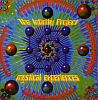
- Bronze Member

- Posts: 142
- Joined: 2008 Dec 11, 00:18
- Location: Japan
Okay, it is getting clearer now.
I had some confusion with the menus and related functions.
(proper) save your settings now = save the settings IN THE REGISTRY
vs.
(my understanding) save your settings now = save the settings IN A .REG file for archival and eventually re-use
(proper) export settings = export the settings FROM the registry TO the current open folder IN xplorer2, in the form of a .reg file
vs.
(my understanding) export settings = export IN the registry a backup settings.reg file created FROM the "save your settings now" menu
Wow!! It took me some time to get the definitions right. Thanks to all. and yes, I am reading the on-line help but I am just mid-way.
I had some confusion with the menus and related functions.
(proper) save your settings now = save the settings IN THE REGISTRY
vs.
(my understanding) save your settings now = save the settings IN A .REG file for archival and eventually re-use
(proper) export settings = export the settings FROM the registry TO the current open folder IN xplorer2, in the form of a .reg file
vs.
(my understanding) export settings = export IN the registry a backup settings.reg file created FROM the "save your settings now" menu
Wow!! It took me some time to get the definitions right. Thanks to all. and yes, I am reading the on-line help but I am just mid-way.
-
admsupport
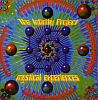
- Bronze Member

- Posts: 142
- Joined: 2008 Dec 11, 00:18
- Location: Japan
-
admsupport
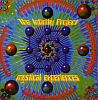
- Bronze Member

- Posts: 142
- Joined: 2008 Dec 11, 00:18
- Location: Japan
by the way, I found the reason of my grief:
Option > General > Save program state on exit
This should be OFF as default settings, with a clear explanation on the introduction windows at startup (or in the manual - IN THE FIRST CHAPTER). It would allow new users (like I) to experienced several settings without arm, until to be enough confident to turn the function ON.
The same worth for the Profile Backup settings, it should be in the first chapter of the Manual, before the soft functions (copy, move, filter, etc.)
I feel confident to go further now, but without the help of the forum and some headache, I would probably have spend a longer unhappy time, until to reach the chapter "settings" on the manual.
Okay, that's not the trend: the average users probably just want to know the functions and they don't care about the reste... But I do.
I guess the thread is about to close!
Option > General > Save program state on exit
This should be OFF as default settings, with a clear explanation on the introduction windows at startup (or in the manual - IN THE FIRST CHAPTER). It would allow new users (like I) to experienced several settings without arm, until to be enough confident to turn the function ON.
The same worth for the Profile Backup settings, it should be in the first chapter of the Manual, before the soft functions (copy, move, filter, etc.)
I feel confident to go further now, but without the help of the forum and some headache, I would probably have spend a longer unhappy time, until to reach the chapter "settings" on the manual.
Okay, that's not the trend: the average users probably just want to know the functions and they don't care about the reste... But I do.
I guess the thread is about to close!
